A free but high-powered password generator
You're reading Windows Secrets, so it's a good bet that you already know the importance of having good passwords. Or, to put it the other way around: You know that using a simple, easy-to-guess password is like leaving your spare house key under the doormat. It won't fool anyone who wants in.
I've recently run across a couple of new (and free) online password services that you may find useful.
1. PassNerd. I can only give a limited thumbs up to PassNerd. Every time you load the PassNerd home page, the site generates a new password for you. You can select simple or complex passwords (complex is better) in lengths up to 64 characters (longer is better).
The site is easy to use and the passwords appear to be quite random, but other parts of the site give me pause. The Tips section, for example, recommends "alphabet math" and "keyboard transposition" as good ways to generate your own passwords.
Both these techniques are relatively low-security, because the common substitutions of numerals for letters are now built into modern cracking tools. They are emphatically not strong ways to produce passwords! (For more info, see "Looks Strong, But Don't Be Fooled!" from the 2005-06-23 issue of the LangaList.)
2. Perfect Passwords. By contrast, I can give an unequivocal recommendation to Steve Gibson's Perfect Passwords. You can see why as soon as you read the background information on that page.
In particular, Steve's use of SSL encryption to deliver the generated passwords to you helps ensure that you and you alone will see the results, and that the results will be cache-resistant. (In fact, in most systems, the pages won't be cached at all.)
Perfect Passwords
By default, Steve's page produces passwords of 63 and 64 characters. If you need a longer password, you can splice several of the 63-character passwords together. If you want a shorter password, you can copy only the number of characters you need. (While you're on the site, check out Steve's list of other free tools, too.)
If you don't need extremely long passwords that would survive weeks of brute-force attack by a supercomputer, you might prefer to use a "passphrase" technique. This allows you to create easy-to-remember passwords that are strong and as short or as long as you wish. For details, see my InformationWeek article entitled "How To Build Better Passwords."
Thursday, December 14, 2006
How To Fix A Missing DLL
How to fix an AWOL Shell.dll
Reader Rick Granlund has a problem that's bad enough in itself, but which also could be a symptom of a deeper issue. Either way, it's fixable:
* "I have a problem that may be common and yet the cure eludes me. When I attempt to install software in my XP Pro SP2 machine, I get the dialog box 'Missing SHELL.DLL.' How do I find and reinstall the SHELL.DLL with minimum disruption to my system?"
The fix is easy, Rick, but first — it'd be best if you could find out why Shell.dll disappeared.
For example, there's a fairly common browser hijacker that can cause this problem. You didn't mention any other symptoms, but the hijacker usually adds "Home Search Assistant," "Shopping Wizard," and "Search Extender" to your system, and may also reset your browser's home page so that a popup appears at every start.
If malware such as this is working on your system, then it will do no good to repair Shell.dll because the malware will simply corrupt the new copy.
I suggest you begin by using your favorite antimalware tools to make sure your system is squeaky clean and free of all malware. Major test labs currently rate Webroot's Spy Sweeper and PC Tools' Spyware Doctor as the best antispyware products. For more information, see the Security Baseline page at WindowsSecrets.com.
If "Home Search Assistance" and its related friends are, in fact, causing your problem, the free AboutBuster utility can remove them.
Once you're sure your system is clean, you can download a fresh copy of Shell.dll from any number of online sources. DLL-files.com, for example, has a good Shell.dll page. Copy the DLL file into your DLLcache folder (usually found at C:\Windows\System32\DLLcache). Then re-register the DLL this way:
Step 1. Click Start, Run.
Step 2. In the Run dialog box, enter (change C:\Windows to the correct location on your system):
regsvr32 C:\Windows\System32\DLLcache\Shell.dll
Step 3. Click OK.
Step 4. Reboot, and your Shell.dll problems should be fixed!
By the way, the above steps can resolve a huge number of problems with other missing/corrupted DLLs. Just use the example above as a template, downloading whatever DLL you need and substituting its name in the regsvr32 command.
Reader Rick Granlund has a problem that's bad enough in itself, but which also could be a symptom of a deeper issue. Either way, it's fixable:
* "I have a problem that may be common and yet the cure eludes me. When I attempt to install software in my XP Pro SP2 machine, I get the dialog box 'Missing SHELL.DLL.' How do I find and reinstall the SHELL.DLL with minimum disruption to my system?"
The fix is easy, Rick, but first — it'd be best if you could find out why Shell.dll disappeared.
For example, there's a fairly common browser hijacker that can cause this problem. You didn't mention any other symptoms, but the hijacker usually adds "Home Search Assistant," "Shopping Wizard," and "Search Extender" to your system, and may also reset your browser's home page so that a popup appears at every start.
If malware such as this is working on your system, then it will do no good to repair Shell.dll because the malware will simply corrupt the new copy.
I suggest you begin by using your favorite antimalware tools to make sure your system is squeaky clean and free of all malware. Major test labs currently rate Webroot's Spy Sweeper and PC Tools' Spyware Doctor as the best antispyware products. For more information, see the Security Baseline page at WindowsSecrets.com.
If "Home Search Assistance" and its related friends are, in fact, causing your problem, the free AboutBuster utility can remove them.
Once you're sure your system is clean, you can download a fresh copy of Shell.dll from any number of online sources. DLL-files.com, for example, has a good Shell.dll page. Copy the DLL file into your DLLcache folder (usually found at C:\Windows\System32\DLLcache). Then re-register the DLL this way:
Step 1. Click Start, Run.
Step 2. In the Run dialog box, enter (change C:\Windows to the correct location on your system):
regsvr32 C:\Windows\System32\DLLcache\Shell.dll
Step 3. Click OK.
Step 4. Reboot, and your Shell.dll problems should be fixed!
By the way, the above steps can resolve a huge number of problems with other missing/corrupted DLLs. Just use the example above as a template, downloading whatever DLL you need and substituting its name in the regsvr32 command.
Thursday, December 07, 2006
Make Your Own Ringtones
Personal Zing in Your Ring
Q. Is there an easy way to make a ring tone for my phone from a CD track or MP3 file?
A. Making your own ring tones isn’t too difficult if you have a mobile phone that supports MP3 ring tones and a way to transfer files onto the phone from your computer. If you’re not sure about either, check your phone’s manual or wireless carrier’s Web site for the technical specifications for your phone model.
One of the simpler ways to make and install your own ring tones is to use software dedicated to the task. Programs like ToneThis (free at www.tonethis.com) for Windows or Xingtone Ringtone Maker for Windows and Mac OS X (xingtone.com; $20 to buy, free trial available) are options.
These types of programs let you edit the sound clip of your choice to the appropriate length and send it to your phone as a file download that you can assign as a ring tone. Most ring tone software makers list phone models and carriers on their Web sites so you can make sure your handset is compatible.
You may also be able to convert and edit a CD track or MP3 file with free or inexpensive audio programs available around the Web if your computer doesn’t have any sound-editing software already installed. Audio Shareware sites like HitSquad (www.hitsquad.com) and Audio Utilities (www.audioutilities.com) are two such sites. The open-source program Audacity (audacity.sourceforge.net) is a free audio editor for Windows, Mac OS X and Linux systems, but you need to download the program’s optional LAME MP3 encoder to export edited MP3 files.
Once you have edited your new ring tone with your audio program, you can transfer it to your phone as you do other files — U.S.B. cable, Bluetooth connection and e-mail download are some methods available. Check your phone’s manual for instructions on transferring audio files to the proper place for use as ring tones.
Q. Is there an easy way to make a ring tone for my phone from a CD track or MP3 file?
A. Making your own ring tones isn’t too difficult if you have a mobile phone that supports MP3 ring tones and a way to transfer files onto the phone from your computer. If you’re not sure about either, check your phone’s manual or wireless carrier’s Web site for the technical specifications for your phone model.
One of the simpler ways to make and install your own ring tones is to use software dedicated to the task. Programs like ToneThis (free at www.tonethis.com) for Windows or Xingtone Ringtone Maker for Windows and Mac OS X (xingtone.com; $20 to buy, free trial available) are options.
These types of programs let you edit the sound clip of your choice to the appropriate length and send it to your phone as a file download that you can assign as a ring tone. Most ring tone software makers list phone models and carriers on their Web sites so you can make sure your handset is compatible.
You may also be able to convert and edit a CD track or MP3 file with free or inexpensive audio programs available around the Web if your computer doesn’t have any sound-editing software already installed. Audio Shareware sites like HitSquad (www.hitsquad.com) and Audio Utilities (www.audioutilities.com) are two such sites. The open-source program Audacity (audacity.sourceforge.net) is a free audio editor for Windows, Mac OS X and Linux systems, but you need to download the program’s optional LAME MP3 encoder to export edited MP3 files.
Once you have edited your new ring tone with your audio program, you can transfer it to your phone as you do other files — U.S.B. cable, Bluetooth connection and e-mail download are some methods available. Check your phone’s manual for instructions on transferring audio files to the proper place for use as ring tones.
Are You Vista Ready?
--------------------------------------------------------------------------------
December 7, 2006
Basics
Vista Is Ready. Are You?
By LARRY MAGID
WINDOWS VISTA, the latest iteration of Microsoft’s operating system, is finally here. It was officially released to corporate users last week and will be available to consumers on Jan. 30. But now that Vista is ready, will your computer be? And what will be involved in an upgrade?
Microsoft says Vista offers increased security, along with an improved search function, an excellent calendar program, improved networking and a sidebar with quick access to mini-programs called gadgets. With the right display adapter, some editions of Vista will also offer a new interface called Aero that lets you preview what is inside a running program by placing your cursor over its thumbnail in the task bar.
It will be possible for many PC users to spend $99 to $259 to purchase a Vista DVD to upgrade their existing Windows XP machines. But before you do that, you need to take a good look at your PC as well as your peripherals and software. If your system isn’t quite compatible, it might be possible to make it ready for Vista with some additional memory or perhaps a new video card.
Even if your PC is Vista-ready, that doesn’t mean you should buy the upgrade kit. For most users, especially those whose hardware isn’t quite up to speed, it might make sense to wait until it’s time for a new PC.
The easiest way to get Vista is to buy a new PC after Jan. 30. If you want a new PC sooner, make sure the hardware is Vista-ready and see if the vendor is offering a coupon for a free or low-cost upgrade when Vista comes out. It is essential to compare the cost of buying a new system against purchasing Vista and upgrading your current PC. By the time you add up the cost of Vista plus any required hardware, it might be make more sense to get a new machine.
One variable for those thinking of upgrading is Vista’s system requirements, which vary by edition. Microsoft will offer a $99 Home Basic Edition that provides limited functionality but runs on more basic equipment. Unlike the higher-end versions, Home Basic won’t support the new Aero interface.
The minimum configuration to run the Home Basic Edition of Vista is a PC with 512 megabytes of memory, at least an 800-megahertz processor and a graphics card that is DirectX9-compatible; this includes most graphics adapters sold in the last few years. In other words, a vast majority of PCs that have been purchased in recent years are able to run this stripped-down version of Vista — but just because they’re able doesn’t necessarily mean it’s worth the cost, effort and potential compatibility problems with existing software and peripherals.
Most consumers will find the $159 Home Premium edition more suitable. It includes the Aero interface along with Windows Media Center (to manage audio and video resources) and other features. The minimum hardware for the Premium edition is a gigabyte of memory and a one-gigahertz processor. You’ll also need DirectX 9 graphics with a Windows Vista Display Driver Model (WDDM) driver and at least 128 megabytes of graphics memory and pixel shader 2.0. Pixel shader refers to the ability of your graphics processor to render the surface properties of an image including lighting, shadows and other visual qualities.
Your machine must also have at least a 40-gigabyte hard drive with 15 gigabytes of free space as well as a DVD-ROM drive and audio output. While you can never have too much memory, Microsoft’s Vista group product manager, Greg Sullivan, said that one gigabyte was plenty. I’ve been running Vista on a 1.5-gigabyte machine and haven’t had any memory-related problems.
If your machine has Windows XP, an easy way to find out if it’s Vista-ready is to download the Windows Vista Upgrade Advisor from Microsoft’s Vista Web site (www.microsoft.com/windowsvista/getready). The program, which is available now, will scan your PC to determine which edition of Vista, if any, can run on your machine.
Be sure to plug in all your external peripherals, like printers, scanners and external hard drives, as they, too, need to be evaluated by the upgrade tool. When the upgrade adviser scan is finished it will tell which edition it recommends. You don’t necessarily have to buy the recommended edition. To the left of the screen is a list of other editions. Click on the ones you’re considering and scroll down to see what changes you might have to make to run that edition.
Don’t panic if the upgrade adviser finds that some of your device drivers aren’t Vista-compatible. Chances are there are new drivers available to fix the problem. Microsoft has included many drivers within the operating system so, if all goes well, it will take care of making sure that your display adapter, sound card, printer, Ethernet card and other devices have the software they need to operate correctly.
But the list of included drivers is not exhaustive. Very old, very new and relatively obscure hardware might not be included, so to be safe, before you install Vista, visit the Web site for each of your hardware vendors to download the latest Vista drivers. The upgrade adviser looks for minimal, not optimal requirements.
For the Aero interface, the video card or Graphics Processing Unit (G.P.U.) is the most important component. The chips on that card (or on your PC’s system board) do the heavy lifting when it comes to displaying images on your monitor. Vista’s Aero interface, according to Rob Csongor, vice president of Nvidia, a leading maker of chips for computer graphics, is especially taxing on video processors because of the way it renders windows.
The use of Vista’s Flip 3-D window changer, for example, requires the video card to render a 3-D image of all of your open windows every time you press Alt Tab. The Windows desktop, according to a Microsoft Web site, “will be dynamically composed many times a second from the contents of each window.”
Even if your graphics card is Aero-compatible, you may still want to upgrade for faster performance. In my tests, a three-year-old Aero-compatible card from ATI (now part of Advanced Micro Devices) was noticeably slower than newer, moderately priced (about $130) cards from both ATI and Nvidia. I noticed it and so did the Windows Experience performance scanning program that comes with Vista.
If you have a desktop PC with a graphics card that’s not up to the task, you can replace the card with one that is Vista Aero-ready, and if your PC system board has an embedded graphics system, it may still be possible to add an external card. If you have a notebook PC whose graphics processor isn’t Vista-ready, you’re pretty much out of luck because, other than adding additional memory, it’s generally not possible to upgrade internal components of a laptop.
Another way to improve performance is to use a U.S.B. thumb drive or SD card to take advantage of Vista’s ReadyBoost feature. Vista uses that memory to store some of your program code so that programs load much faster than if it had to load from the hard drive.
Whether or not your machine is compatible, upgrading an operating system can be challenging despite Microsoft’s efforts to make it as smooth as possible. You should definitely back up your data files before starting. You have the choice of doing an “in place” upgrade, which retains your applications and data files, or a “full install,” which requires you to reinstall your programs.
A full install by default will not delete your data, though it may make the data more difficult to find. It often results in a faster and more reliable system because it cleans up the Windows registry and deletes any spyware and possibly problematic software on your machine.
And if you’re reluctant to upgrade, don’t fret. If Windows XP works for you now, it will continue to work long after Jan. 30. Besides, Vista isn’t going away anytime soon. Whether you want to or not, you’ll probably be using it on your next PC.
Home
World U.S. N.Y. / Region Business Technology Science Health Sports Opinion Arts Style Travel Jobs Real Estate Automobiles Back to Top
Copyright 2006 The New York Times Company
Privacy Policy Search Corrections RSS First Look Help Contact Us Work for Us Site Map
December 7, 2006
Basics
Vista Is Ready. Are You?
By LARRY MAGID
WINDOWS VISTA, the latest iteration of Microsoft’s operating system, is finally here. It was officially released to corporate users last week and will be available to consumers on Jan. 30. But now that Vista is ready, will your computer be? And what will be involved in an upgrade?
Microsoft says Vista offers increased security, along with an improved search function, an excellent calendar program, improved networking and a sidebar with quick access to mini-programs called gadgets. With the right display adapter, some editions of Vista will also offer a new interface called Aero that lets you preview what is inside a running program by placing your cursor over its thumbnail in the task bar.
It will be possible for many PC users to spend $99 to $259 to purchase a Vista DVD to upgrade their existing Windows XP machines. But before you do that, you need to take a good look at your PC as well as your peripherals and software. If your system isn’t quite compatible, it might be possible to make it ready for Vista with some additional memory or perhaps a new video card.
Even if your PC is Vista-ready, that doesn’t mean you should buy the upgrade kit. For most users, especially those whose hardware isn’t quite up to speed, it might make sense to wait until it’s time for a new PC.
The easiest way to get Vista is to buy a new PC after Jan. 30. If you want a new PC sooner, make sure the hardware is Vista-ready and see if the vendor is offering a coupon for a free or low-cost upgrade when Vista comes out. It is essential to compare the cost of buying a new system against purchasing Vista and upgrading your current PC. By the time you add up the cost of Vista plus any required hardware, it might be make more sense to get a new machine.
One variable for those thinking of upgrading is Vista’s system requirements, which vary by edition. Microsoft will offer a $99 Home Basic Edition that provides limited functionality but runs on more basic equipment. Unlike the higher-end versions, Home Basic won’t support the new Aero interface.
The minimum configuration to run the Home Basic Edition of Vista is a PC with 512 megabytes of memory, at least an 800-megahertz processor and a graphics card that is DirectX9-compatible; this includes most graphics adapters sold in the last few years. In other words, a vast majority of PCs that have been purchased in recent years are able to run this stripped-down version of Vista — but just because they’re able doesn’t necessarily mean it’s worth the cost, effort and potential compatibility problems with existing software and peripherals.
Most consumers will find the $159 Home Premium edition more suitable. It includes the Aero interface along with Windows Media Center (to manage audio and video resources) and other features. The minimum hardware for the Premium edition is a gigabyte of memory and a one-gigahertz processor. You’ll also need DirectX 9 graphics with a Windows Vista Display Driver Model (WDDM) driver and at least 128 megabytes of graphics memory and pixel shader 2.0. Pixel shader refers to the ability of your graphics processor to render the surface properties of an image including lighting, shadows and other visual qualities.
Your machine must also have at least a 40-gigabyte hard drive with 15 gigabytes of free space as well as a DVD-ROM drive and audio output. While you can never have too much memory, Microsoft’s Vista group product manager, Greg Sullivan, said that one gigabyte was plenty. I’ve been running Vista on a 1.5-gigabyte machine and haven’t had any memory-related problems.
If your machine has Windows XP, an easy way to find out if it’s Vista-ready is to download the Windows Vista Upgrade Advisor from Microsoft’s Vista Web site (www.microsoft.com/windowsvista/getready). The program, which is available now, will scan your PC to determine which edition of Vista, if any, can run on your machine.
Be sure to plug in all your external peripherals, like printers, scanners and external hard drives, as they, too, need to be evaluated by the upgrade tool. When the upgrade adviser scan is finished it will tell which edition it recommends. You don’t necessarily have to buy the recommended edition. To the left of the screen is a list of other editions. Click on the ones you’re considering and scroll down to see what changes you might have to make to run that edition.
Don’t panic if the upgrade adviser finds that some of your device drivers aren’t Vista-compatible. Chances are there are new drivers available to fix the problem. Microsoft has included many drivers within the operating system so, if all goes well, it will take care of making sure that your display adapter, sound card, printer, Ethernet card and other devices have the software they need to operate correctly.
But the list of included drivers is not exhaustive. Very old, very new and relatively obscure hardware might not be included, so to be safe, before you install Vista, visit the Web site for each of your hardware vendors to download the latest Vista drivers. The upgrade adviser looks for minimal, not optimal requirements.
For the Aero interface, the video card or Graphics Processing Unit (G.P.U.) is the most important component. The chips on that card (or on your PC’s system board) do the heavy lifting when it comes to displaying images on your monitor. Vista’s Aero interface, according to Rob Csongor, vice president of Nvidia, a leading maker of chips for computer graphics, is especially taxing on video processors because of the way it renders windows.
The use of Vista’s Flip 3-D window changer, for example, requires the video card to render a 3-D image of all of your open windows every time you press Alt Tab. The Windows desktop, according to a Microsoft Web site, “will be dynamically composed many times a second from the contents of each window.”
Even if your graphics card is Aero-compatible, you may still want to upgrade for faster performance. In my tests, a three-year-old Aero-compatible card from ATI (now part of Advanced Micro Devices) was noticeably slower than newer, moderately priced (about $130) cards from both ATI and Nvidia. I noticed it and so did the Windows Experience performance scanning program that comes with Vista.
If you have a desktop PC with a graphics card that’s not up to the task, you can replace the card with one that is Vista Aero-ready, and if your PC system board has an embedded graphics system, it may still be possible to add an external card. If you have a notebook PC whose graphics processor isn’t Vista-ready, you’re pretty much out of luck because, other than adding additional memory, it’s generally not possible to upgrade internal components of a laptop.
Another way to improve performance is to use a U.S.B. thumb drive or SD card to take advantage of Vista’s ReadyBoost feature. Vista uses that memory to store some of your program code so that programs load much faster than if it had to load from the hard drive.
Whether or not your machine is compatible, upgrading an operating system can be challenging despite Microsoft’s efforts to make it as smooth as possible. You should definitely back up your data files before starting. You have the choice of doing an “in place” upgrade, which retains your applications and data files, or a “full install,” which requires you to reinstall your programs.
A full install by default will not delete your data, though it may make the data more difficult to find. It often results in a faster and more reliable system because it cleans up the Windows registry and deletes any spyware and possibly problematic software on your machine.
And if you’re reluctant to upgrade, don’t fret. If Windows XP works for you now, it will continue to work long after Jan. 30. Besides, Vista isn’t going away anytime soon. Whether you want to or not, you’ll probably be using it on your next PC.
Home
World U.S. N.Y. / Region Business Technology Science Health Sports Opinion Arts Style Travel Jobs Real Estate Automobiles Back to Top
Copyright 2006 The New York Times Company
Privacy Policy Search Corrections RSS First Look Help Contact Us Work for Us Site Map
Wednesday, December 06, 2006
Add Encrpyt Command To Context Menu
How to add the Encrypt/Decrypt command to the right context menu
Want to be able to right click a file or folder and select to encrypt or decrypt it, without having to click through the Properties | Advanced dialog boxes? You can do it by editing the registry. Here's how:
1. Open your favorite registry editor.
2. Navigate to this entry: HKEY_LOCAL_MACHINE \ Software \ Microsoft \ Windows \ CurrentVersion \ Explorer \ Advanced
3. In the right details pane, right click an empty spot and select New, then DWORD Value.
4. Name the new value EncryptionContextMenu.
5. Double click the new value, and in the data value box, enter 1.
6. Click OK and close the registry editor.
7. Restart the computer for the new setting to take effect.
Want to be able to right click a file or folder and select to encrypt or decrypt it, without having to click through the Properties | Advanced dialog boxes? You can do it by editing the registry. Here's how:
1. Open your favorite registry editor.
2. Navigate to this entry: HKEY_LOCAL_MACHINE \ Software \ Microsoft \ Windows \ CurrentVersion \ Explorer \ Advanced
3. In the right details pane, right click an empty spot and select New, then DWORD Value.
4. Name the new value EncryptionContextMenu.
5. Double click the new value, and in the data value box, enter 1.
6. Click OK and close the registry editor.
7. Restart the computer for the new setting to take effect.
Sunday, December 03, 2006
LCD or Plasma
LCD or Plasma? Consider Size, Weight, Glare
Rob Pegoraro
Sunday, November 26, 2006; F04
Over this year, one of the biggest obstacles to buying a high-definition TV crumbled into dust. Even if you're looking for a big, flat-panel plasma or a liquid-crystal display screen, you no longer have to spend more than the cost of a good laptop computer.
But as flat-panel TV prices have deflated by anywhere from a third to half, choosing the proper set hasn't gotten much easier. Depending on whom you talk to, either plasma is the sole sensible choice, or only a fool would pick that over LCD.
True, there are real differences behind the techno-zealotry. That became clear during lengthy trials of four televisions selling for no more than $2,000 and change.
Two were 40-inch LCDs: Sony's KDL-V40XBR1 and Samsung's LN-S4041D. The other two were 42-inch plasmas: Panasonic's TH-42PX600U and Philips's 42PF9631D.
None of these issues emerged as a tragic flaw in the test runs. They're just things to weigh against your priorities and needs.
Start with where that new HDTV will go. If the area won't accommodate a set above a certain size, that alone could drive the decision. LCD is the only flat-screen option that comes in sizes smaller than 37 inches across, but it gets prohibitively expensive for anything bigger than 46 inches.
(Flat-panel alternatives have their own size limits. Conventional tube TVs max out at 34 inches, while "microdisplay" sets -- the projection sets that measure a foot or more thick and go by names like "DLP," "rear-projection LCD" and "LCOS" -- usually can't be had under 46 inches.)
With a TV size in mind, see how much light comes into the room. If a houseplant thrives on the windowsill, an LCD is probably best. LCDs are generally brighter and less prone to glare than plasma.
Then, consider the spots from which people might watch TV. Plasma sets offer the widest viewing angles, followed by LCDs; once you move past 45 degrees or so from straight on, an LCD can start to look a little pale. (Most microdisplays, meanwhile, have more limited viewing angles than either plasma or LCD.)
Next question: Will a computer or video game console be plugged into the HDTV? If so, avoid plasma TVs unless you can accept "temporary image retention." On both plasmas, keeping a static image on the screen -- for instance, the Windows desktop or a TV programming guide -- for an hour left a faint after-image that lingered for maybe another hour before fading away.
Finally, will the TV hang on a wall or from a ceiling -- or will it just get lugged up the stairs? LCDs are a lot lighter than plasmas: The Samsung LCD, at 46.5 pounds, was less than half as hefty as the Philips plasma.
If all those factors still allow you to pick either plasma or LCD, plasma should offer slightly better picture quality. It allows for greater contrast, a deeper range of blacks and faster "refresh rates" (for instance, a fast-moving ticker on ESPN was clear on the Philips plasma but smeared slightly on the Samsung LCD).
To minimize those disadvantages on an LCD, look for a set with the highest possible "dynamic contrast ratio" (4,000:1 or higher) and the quickest refresh rate (8 ms or fewer).
Plasma has a reputation for being less efficient, but tests with a power meter didn't bear that out: The Panasonic used about the same amount of electricity over an hour as either LCD -- though the Philips plasma drew about 25 percent more juice.
With any HDTV, keep a few features on your shopping list. Make sure the TV has a digital tuner and is not just a monitor. With an antenna, that tuner will offer crisp, clear, high-definition broadcasts for free -- if nothing else, a fantastic backup for cable or satellite. (This is the biggest secret of HDTV: It makes over-the-air broadcasts relevant again.)
Unfortunately, not all digital tuners are as capable. The Sony, Samsung and Panasonic sets delivered good to excellent reception, but the Philips would lose the signal if I looked at it the wrong way.
Equally important: a full set of video inputs. High-definition video comes in via two connectors: digital HDMI (high definition multimedia interface) and analog component video. Get a TV with two of each kind, plus a VGA (analog) or DVI (digital) port if a computer will be plugged in.
Some HDTVs include a convenient extra -- a memory-card reader or USB port to show off digital photos.
Lastly, don't pay a cent extra for "1080p" resolution. Ads calling it "true" or "full" high-definition overlook two inconvenient facts: No broadcast, cable or satellite service offers that resolution, and you probably won't see the difference from your couch on a screen smaller than 50 inches.
Rob Pegoraro
Sunday, November 26, 2006; F04
Over this year, one of the biggest obstacles to buying a high-definition TV crumbled into dust. Even if you're looking for a big, flat-panel plasma or a liquid-crystal display screen, you no longer have to spend more than the cost of a good laptop computer.
But as flat-panel TV prices have deflated by anywhere from a third to half, choosing the proper set hasn't gotten much easier. Depending on whom you talk to, either plasma is the sole sensible choice, or only a fool would pick that over LCD.
True, there are real differences behind the techno-zealotry. That became clear during lengthy trials of four televisions selling for no more than $2,000 and change.
Two were 40-inch LCDs: Sony's KDL-V40XBR1 and Samsung's LN-S4041D. The other two were 42-inch plasmas: Panasonic's TH-42PX600U and Philips's 42PF9631D.
None of these issues emerged as a tragic flaw in the test runs. They're just things to weigh against your priorities and needs.
Start with where that new HDTV will go. If the area won't accommodate a set above a certain size, that alone could drive the decision. LCD is the only flat-screen option that comes in sizes smaller than 37 inches across, but it gets prohibitively expensive for anything bigger than 46 inches.
(Flat-panel alternatives have their own size limits. Conventional tube TVs max out at 34 inches, while "microdisplay" sets -- the projection sets that measure a foot or more thick and go by names like "DLP," "rear-projection LCD" and "LCOS" -- usually can't be had under 46 inches.)
With a TV size in mind, see how much light comes into the room. If a houseplant thrives on the windowsill, an LCD is probably best. LCDs are generally brighter and less prone to glare than plasma.
Then, consider the spots from which people might watch TV. Plasma sets offer the widest viewing angles, followed by LCDs; once you move past 45 degrees or so from straight on, an LCD can start to look a little pale. (Most microdisplays, meanwhile, have more limited viewing angles than either plasma or LCD.)
Next question: Will a computer or video game console be plugged into the HDTV? If so, avoid plasma TVs unless you can accept "temporary image retention." On both plasmas, keeping a static image on the screen -- for instance, the Windows desktop or a TV programming guide -- for an hour left a faint after-image that lingered for maybe another hour before fading away.
Finally, will the TV hang on a wall or from a ceiling -- or will it just get lugged up the stairs? LCDs are a lot lighter than plasmas: The Samsung LCD, at 46.5 pounds, was less than half as hefty as the Philips plasma.
If all those factors still allow you to pick either plasma or LCD, plasma should offer slightly better picture quality. It allows for greater contrast, a deeper range of blacks and faster "refresh rates" (for instance, a fast-moving ticker on ESPN was clear on the Philips plasma but smeared slightly on the Samsung LCD).
To minimize those disadvantages on an LCD, look for a set with the highest possible "dynamic contrast ratio" (4,000:1 or higher) and the quickest refresh rate (8 ms or fewer).
Plasma has a reputation for being less efficient, but tests with a power meter didn't bear that out: The Panasonic used about the same amount of electricity over an hour as either LCD -- though the Philips plasma drew about 25 percent more juice.
With any HDTV, keep a few features on your shopping list. Make sure the TV has a digital tuner and is not just a monitor. With an antenna, that tuner will offer crisp, clear, high-definition broadcasts for free -- if nothing else, a fantastic backup for cable or satellite. (This is the biggest secret of HDTV: It makes over-the-air broadcasts relevant again.)
Unfortunately, not all digital tuners are as capable. The Sony, Samsung and Panasonic sets delivered good to excellent reception, but the Philips would lose the signal if I looked at it the wrong way.
Equally important: a full set of video inputs. High-definition video comes in via two connectors: digital HDMI (high definition multimedia interface) and analog component video. Get a TV with two of each kind, plus a VGA (analog) or DVI (digital) port if a computer will be plugged in.
Some HDTVs include a convenient extra -- a memory-card reader or USB port to show off digital photos.
Lastly, don't pay a cent extra for "1080p" resolution. Ads calling it "true" or "full" high-definition overlook two inconvenient facts: No broadcast, cable or satellite service offers that resolution, and you probably won't see the difference from your couch on a screen smaller than 50 inches.
30 Free Windows Apps
Recently, I received a fresh new laptop from Dell. Upon receiving it, I did the traditional “installation of Windows from scratch” on it to remove a lot of the garbage that is preinstalled on Dells. Then I got really busy installing tons of great software that takes care of pretty much every software need I have. Not only was all of the software free, every piece of it was open source, which means that the code is peer-reviewed; no spyware here!
What follows is a list of thirty pieces of software that are the cream of the crop of open source software for Windows. Not only is every piece of it free, almost all of them directly replace expensive software packages.
Now, if only there were an open version of The Sims 2, I might go the whole way and switch to Linux…
Firefox logo1. Firefox
http://www.getfirefox.com/
Replaces Internet Explorer
If you haven’t switched to Firefox for your web browsing needs, do it now. It stops annoying popups and it has tons of amazing plugins that can make surfing the web even better. I could evangelize all day about Firefox, but one thing’s for sure: the first thing I do on any new Windows machine is run Internet Explorer just long enough to download Firefox.
2. Thunderbird
http://www.mozilla.org/thunderbird/
Replaces Microsoft Outlook or Eudora
Thunderbird is an email client that has five big things going for it: it’s free, it’s full featured, it’s lightweight and runs quick, it has an unparalleled spam filter, and it protects you from those ridiculous phishing attacks by clearly indicating which emails send you to a bogus website. If you’re not already using a web-based email solution, Thunderbird should be your client.
3. Sunbird
http://www.mozilla.org/projects/calendar/sunbird/
Replaces Microsoft Outlook’s calendaring functions
Might as well get the Mozilla trifecta out of the way by mentioning Sunbird, which is the Mozilla Foundation’s calendaring program. It’s extremely easy to use (I figured out everything I needed in a minute or two) and easy to share your calendar with others. I consider a calendaring tool to be essential if you’re using a laptop, and this is no different.
4. Abiword
http://www.abisource.com/
Replaces Microsoft Word
Want a good word processor but find Microsoft Word too expensive? AbiWord is my favorite replacement for Word. It’s lightweight (meaning it runs quickly) and includes pretty much every feature that I use regularly in a word processor, plus it can save files in formats that you can exchange with Word and WordPerfect users, plus open any of their files, too.
OpenOffice logo5. OpenOffice
http://www.openoffice.org/
Replaces Microsoft Excel and Microsoft PowerPoint
If you want to replace the rest of the Office suite, your best bet is OpenOffice. It includes very nice replacements for Excel and PowerPoint (and workable replacements for Access and other Office elements). In fact, I actually prefer their Excel and PowerPoint replacements to the real thing.
6. ClamWin
http://www.clamwin.com/
Replaces Norton AntiVirus or McAfee
ClamWin is a slick anti-virus software that’s quite easy to manage and is unobtrusive while keep your system free of viruses. That’s pretty much all I want from a package, so why pay money for McAfee to keep bugging me all the time?
Gaim logo7. Gaim
http://gaim.sourceforge.net/
Replaces AIM, Windows Messenger, etc.
This is a very clean instant messaging program that allows you to be on AOL Instant Messenger, Windows (MSN) Messenger, and Yahoo Messenger simultaneously with one program. There are other free packages that do this, but Gaim is stable and clean and simple.
8. BitTorrent
http://www.bittorrent.com/
Original but essential
From their website, “BitTorrent is a peer-assisted, digital content delivery platform that provides the fastest, most efficient means of distributing, discovering, and consuming large, high-quality files on the Web. Our mission is simple: to deliver the content that entertains and informs the digital world.” In other words, BitTorrent allows you to download large media files and also use your bandwidth to help others download these files. Search for media files you want and download ‘em.
9. GIMPShop
http://www.gimpshop.net/
Replaces Adobe Photoshop
This is a version of the GNU Image Manipulation Program that does a pretty solid job of imitating Adobe Photoshop - a regular user of Photoshop (like me) can adapt to it quite quickly. It’s very richly featured and runs quite well - in fact, I see no reason to ever go back, even if Photoshop were free.
10. Gnucleus
http://www.gnucleus.com/Gnucleus/
Replaces LimeWire, BearShare, etc.
Sure, LimeWire and BearShare are free, but why not just get the same basic software without all of the spyware? Gnucleus is pretty much identical to those software packages - but without all that extra junk that slows down your computer.
11. VLC Media Player
http://www.videolan.org/vlc/
Replaces Windows Media Player, Quicktime, RealPlayer, etc.
If you get tired of having tons of media players on your computer, get this package that runs pretty much every media type you’ll run across without breaking a sweat.
Juice logo12. Juice
http://juicereceiver.sourceforge.net/
Unique but essential
Juice lets you effortlessly subscribe to podcasts, organize them, and listen to them at your convenience. In conjunction with PodNova, I find it easier to use Juice to organize podcasts than using iTunes itself.
13. Audacity
http://audacity.sourceforge.net/
Unique but essential (for some)
If you’re interested in recording your own podcast (or just want to make your own voice recordings for whatever reason), Audacity and a microphone are pretty much all you need to get the job done. I’m not much for podcasting (let’s just say I don’t have a radio voice), but I use Audacity for other voice recording purposes.
RSSOwl logo14. RSSOwl
http://www.rssowl.org/
Unique but essential
RSSOwl is one of many open source RSS readers. In other words, it enables you to use one program to keep track of the content of a lot of different blogs; if you read a lot of blogs, it’s the only way to keep tabs on all of them without devoting hours jumping from site to site. If you have a laptop, it’s preferable to using sites like Bloglines, but if you’re on a desktop, a web-based feed manager might be better.
15. Filezilla
http://filezilla.sourceforge.net/
Replaces WinFTP
Many people occasionally have a need to FTP files to other computers; if you ever have the need to transfer files in such a fashion, FileZilla will do the job slickly and quickly.
16. Keynote
http://www.tranglos.com/free/keynote.html
Unique but essential
Keynote is basically designed specifically for the task of taking notes on a laptop. If you ever find yourself in a meeting or a presentation with your laptop open and want to jot down notes and organize them just a bit, Keynote is unquestionably the program for you. It’s not good at quality word processing, but that’s not the point. In my professional work, I find myself using Keynote almost as often as any other utility.
17. MusikCube
http://www.musikcube.com/
Replaces iTunes
If you’re not already committed to downloaded music from the iTunes Music Store, then MusikCube is the best choice available for a music organizer and player. It organizes your mp3s, makes it really easy and really fast to find them, and allows you to make some incredibly clever smart playlists.
18. Handbrake
http://handbrake.m0k.org/
Unique but essential
Handbrake enables you to stick a DVD in your DVD drive and have the contents of that film stored to your hard drive in a form that can be read by pretty much any media player. I often use it to put a few movies on my laptop for travel purposes, so I don’t have to worry about keeping track of DVDs while on the road.
19. X-Chat 2
http://www.silverex.org/
Replaces mIRC
X-Chat is a free IRC client. For those unfamiliar with IRC, it’s a place for technical people (and, as my wife loves to point out, nerds) to meet and discuss topics in an open environment. I often find it very useful when piecing through difficult technical issues.
KeePass logo20. KeePass
http://keepass.sourceforge.net/
Unique but essential
KeePass is a program that securely stores and manages the abundance of passwords we all use on a daily basis. I have literally hundreds of usernames and passwords spread out all over the place; KeePass keeps them all for me and keeps them safe.
21. TrueCrypt
http://www.truecrypt.org/
Unique but essential
TrueCrypt enables you to convert a memory stick into a strongly encrypted data storage device, meaning that you can store personal data on it without worrying about losing it and having personal information get out and about. I use it to keep some of my most personal data off of my laptop and strongly secured, just in case.
22. PDFCreator
http://sourceforge.net/projects/pdfcreator/
Replaces Adobe Acrobat
PDFCreator creates a virtual printer on your computer that, if you print a document to it from any program, creates a PDF of that document that can be read on any computer with Acrobat Reader on it. After installing PDFCreator, all you have to do is print like normal and out comes a PDF!
23. Freemind
http://freemind.sourceforge.net/
Unique but Essential
Freemind is a “mind mapping” software program. In essence, it enables you to brainstorm and link together ideas quickly, creating “maps” of concepts similar to what you might do on a whiteboard. I find it incredibly useful when putting together ideas for new posts or planning small projects or assembling the backbone of a writing project.
24. NASA Worldwind
http://worldwind.arc.nasa.gov/
Replaces Google Earth
WorldWind is very similar to Google Earth in that it allows you to browse the globe. While it isn’t strong for creating maps (but why not just use Google Maps for that?), it is utterly incredible for viewing three-dimensional landscapes of any place on earth.
25. Notepad2
http://www.flos-freeware.ch/notepad2.html
Replaces Notepad
Notepad2 is a replacement for the traditional Windows Notepad that just adds a few sweet little features: multiple documents; line, word, and character counts; and some highlighting of tags. In fact, I’m using Notepad2 as I draft this post (after using Freemind to organize it).
26. HealthMonitor
http://healthmonitor.zucchetti.com/
Unique but useful
HealthMonitor enables you to keep an eye on the health of your computer. It identifies slowdowns and other system issues quickly and lets you know (for example, it gives a popup if your system memory gets to a certain percentage of fullness, or if your hard drive has only 10 GB free). This can keep you out of trouble and also give you clues to problems your machine might be having.
27. Workrave
http://www.workrave.org/
Unique but useful
Sometimes late into a writing session, my wrists get sore from too much repetitive movement. Workrave basically jumps in before this happens and locks down the computer for a while, preventing me from working too much and causing repetitive stress injury. Since I’ve started using it, it hasn’t significantly hurt my productivity at all and my wrists are thanking me!
28. GanttPV
http://www.pureviolet.net/ganttpv/
Replaces Microsoft Project
If you do any project management (or have a need to dip your toes in the water), GanttPV does a brilliant job of managing the task quickly, easily, and freely. If you need to move to MS Project later, you can export from GanttPV to Project, but once you start digging into GanttPV, you’ll likely have no reason to use Project.
29. GnuCash
http://www.gnucash.org/
Replaces Microsoft Money or Quicken
GnuCash is a slimmed-down version of the bloated Microsoft Money and Quicken packages, but it contains all of the features I want for managing my money. The interfaces are incredibly simple - it functions much like a checkbook ledger on your computer - but there’s a lot of meat hidden throughout the software.
30. True Combat: Elite
http://www.truecombatelite.net/
Replaces Quake IV, Halo, etc.
After all this downloading, you’re going to need to blow off a little steam, and I’ve yet to find a more enjoyable free game than this one. It’s basically a third person combat game, but the graphics are spectacular and the game is quite engrossing.
If you’ve downloaded and installed all of these, you’ve got access to all the productivity software you’ll likely need, clean and open and best of all free.
What follows is a list of thirty pieces of software that are the cream of the crop of open source software for Windows. Not only is every piece of it free, almost all of them directly replace expensive software packages.
Now, if only there were an open version of The Sims 2, I might go the whole way and switch to Linux…
Firefox logo1. Firefox
http://www.getfirefox.com/
Replaces Internet Explorer
If you haven’t switched to Firefox for your web browsing needs, do it now. It stops annoying popups and it has tons of amazing plugins that can make surfing the web even better. I could evangelize all day about Firefox, but one thing’s for sure: the first thing I do on any new Windows machine is run Internet Explorer just long enough to download Firefox.
2. Thunderbird
http://www.mozilla.org/thunderbird/
Replaces Microsoft Outlook or Eudora
Thunderbird is an email client that has five big things going for it: it’s free, it’s full featured, it’s lightweight and runs quick, it has an unparalleled spam filter, and it protects you from those ridiculous phishing attacks by clearly indicating which emails send you to a bogus website. If you’re not already using a web-based email solution, Thunderbird should be your client.
3. Sunbird
http://www.mozilla.org/projects/calendar/sunbird/
Replaces Microsoft Outlook’s calendaring functions
Might as well get the Mozilla trifecta out of the way by mentioning Sunbird, which is the Mozilla Foundation’s calendaring program. It’s extremely easy to use (I figured out everything I needed in a minute or two) and easy to share your calendar with others. I consider a calendaring tool to be essential if you’re using a laptop, and this is no different.
4. Abiword
http://www.abisource.com/
Replaces Microsoft Word
Want a good word processor but find Microsoft Word too expensive? AbiWord is my favorite replacement for Word. It’s lightweight (meaning it runs quickly) and includes pretty much every feature that I use regularly in a word processor, plus it can save files in formats that you can exchange with Word and WordPerfect users, plus open any of their files, too.
OpenOffice logo5. OpenOffice
http://www.openoffice.org/
Replaces Microsoft Excel and Microsoft PowerPoint
If you want to replace the rest of the Office suite, your best bet is OpenOffice. It includes very nice replacements for Excel and PowerPoint (and workable replacements for Access and other Office elements). In fact, I actually prefer their Excel and PowerPoint replacements to the real thing.
6. ClamWin
http://www.clamwin.com/
Replaces Norton AntiVirus or McAfee
ClamWin is a slick anti-virus software that’s quite easy to manage and is unobtrusive while keep your system free of viruses. That’s pretty much all I want from a package, so why pay money for McAfee to keep bugging me all the time?
Gaim logo7. Gaim
http://gaim.sourceforge.net/
Replaces AIM, Windows Messenger, etc.
This is a very clean instant messaging program that allows you to be on AOL Instant Messenger, Windows (MSN) Messenger, and Yahoo Messenger simultaneously with one program. There are other free packages that do this, but Gaim is stable and clean and simple.
8. BitTorrent
http://www.bittorrent.com/
Original but essential
From their website, “BitTorrent is a peer-assisted, digital content delivery platform that provides the fastest, most efficient means of distributing, discovering, and consuming large, high-quality files on the Web. Our mission is simple: to deliver the content that entertains and informs the digital world.” In other words, BitTorrent allows you to download large media files and also use your bandwidth to help others download these files. Search for media files you want and download ‘em.
9. GIMPShop
http://www.gimpshop.net/
Replaces Adobe Photoshop
This is a version of the GNU Image Manipulation Program that does a pretty solid job of imitating Adobe Photoshop - a regular user of Photoshop (like me) can adapt to it quite quickly. It’s very richly featured and runs quite well - in fact, I see no reason to ever go back, even if Photoshop were free.
10. Gnucleus
http://www.gnucleus.com/Gnucleus/
Replaces LimeWire, BearShare, etc.
Sure, LimeWire and BearShare are free, but why not just get the same basic software without all of the spyware? Gnucleus is pretty much identical to those software packages - but without all that extra junk that slows down your computer.
11. VLC Media Player
http://www.videolan.org/vlc/
Replaces Windows Media Player, Quicktime, RealPlayer, etc.
If you get tired of having tons of media players on your computer, get this package that runs pretty much every media type you’ll run across without breaking a sweat.
Juice logo12. Juice
http://juicereceiver.sourceforge.net/
Unique but essential
Juice lets you effortlessly subscribe to podcasts, organize them, and listen to them at your convenience. In conjunction with PodNova, I find it easier to use Juice to organize podcasts than using iTunes itself.
13. Audacity
http://audacity.sourceforge.net/
Unique but essential (for some)
If you’re interested in recording your own podcast (or just want to make your own voice recordings for whatever reason), Audacity and a microphone are pretty much all you need to get the job done. I’m not much for podcasting (let’s just say I don’t have a radio voice), but I use Audacity for other voice recording purposes.
RSSOwl logo14. RSSOwl
http://www.rssowl.org/
Unique but essential
RSSOwl is one of many open source RSS readers. In other words, it enables you to use one program to keep track of the content of a lot of different blogs; if you read a lot of blogs, it’s the only way to keep tabs on all of them without devoting hours jumping from site to site. If you have a laptop, it’s preferable to using sites like Bloglines, but if you’re on a desktop, a web-based feed manager might be better.
15. Filezilla
http://filezilla.sourceforge.net/
Replaces WinFTP
Many people occasionally have a need to FTP files to other computers; if you ever have the need to transfer files in such a fashion, FileZilla will do the job slickly and quickly.
16. Keynote
http://www.tranglos.com/free/keynote.html
Unique but essential
Keynote is basically designed specifically for the task of taking notes on a laptop. If you ever find yourself in a meeting or a presentation with your laptop open and want to jot down notes and organize them just a bit, Keynote is unquestionably the program for you. It’s not good at quality word processing, but that’s not the point. In my professional work, I find myself using Keynote almost as often as any other utility.
17. MusikCube
http://www.musikcube.com/
Replaces iTunes
If you’re not already committed to downloaded music from the iTunes Music Store, then MusikCube is the best choice available for a music organizer and player. It organizes your mp3s, makes it really easy and really fast to find them, and allows you to make some incredibly clever smart playlists.
18. Handbrake
http://handbrake.m0k.org/
Unique but essential
Handbrake enables you to stick a DVD in your DVD drive and have the contents of that film stored to your hard drive in a form that can be read by pretty much any media player. I often use it to put a few movies on my laptop for travel purposes, so I don’t have to worry about keeping track of DVDs while on the road.
19. X-Chat 2
http://www.silverex.org/
Replaces mIRC
X-Chat is a free IRC client. For those unfamiliar with IRC, it’s a place for technical people (and, as my wife loves to point out, nerds) to meet and discuss topics in an open environment. I often find it very useful when piecing through difficult technical issues.
KeePass logo20. KeePass
http://keepass.sourceforge.net/
Unique but essential
KeePass is a program that securely stores and manages the abundance of passwords we all use on a daily basis. I have literally hundreds of usernames and passwords spread out all over the place; KeePass keeps them all for me and keeps them safe.
21. TrueCrypt
http://www.truecrypt.org/
Unique but essential
TrueCrypt enables you to convert a memory stick into a strongly encrypted data storage device, meaning that you can store personal data on it without worrying about losing it and having personal information get out and about. I use it to keep some of my most personal data off of my laptop and strongly secured, just in case.
22. PDFCreator
http://sourceforge.net/projects/pdfcreator/
Replaces Adobe Acrobat
PDFCreator creates a virtual printer on your computer that, if you print a document to it from any program, creates a PDF of that document that can be read on any computer with Acrobat Reader on it. After installing PDFCreator, all you have to do is print like normal and out comes a PDF!
23. Freemind
http://freemind.sourceforge.net/
Unique but Essential
Freemind is a “mind mapping” software program. In essence, it enables you to brainstorm and link together ideas quickly, creating “maps” of concepts similar to what you might do on a whiteboard. I find it incredibly useful when putting together ideas for new posts or planning small projects or assembling the backbone of a writing project.
24. NASA Worldwind
http://worldwind.arc.nasa.gov/
Replaces Google Earth
WorldWind is very similar to Google Earth in that it allows you to browse the globe. While it isn’t strong for creating maps (but why not just use Google Maps for that?), it is utterly incredible for viewing three-dimensional landscapes of any place on earth.
25. Notepad2
http://www.flos-freeware.ch/notepad2.html
Replaces Notepad
Notepad2 is a replacement for the traditional Windows Notepad that just adds a few sweet little features: multiple documents; line, word, and character counts; and some highlighting of tags. In fact, I’m using Notepad2 as I draft this post (after using Freemind to organize it).
26. HealthMonitor
http://healthmonitor.zucchetti.com/
Unique but useful
HealthMonitor enables you to keep an eye on the health of your computer. It identifies slowdowns and other system issues quickly and lets you know (for example, it gives a popup if your system memory gets to a certain percentage of fullness, or if your hard drive has only 10 GB free). This can keep you out of trouble and also give you clues to problems your machine might be having.
27. Workrave
http://www.workrave.org/
Unique but useful
Sometimes late into a writing session, my wrists get sore from too much repetitive movement. Workrave basically jumps in before this happens and locks down the computer for a while, preventing me from working too much and causing repetitive stress injury. Since I’ve started using it, it hasn’t significantly hurt my productivity at all and my wrists are thanking me!
28. GanttPV
http://www.pureviolet.net/ganttpv/
Replaces Microsoft Project
If you do any project management (or have a need to dip your toes in the water), GanttPV does a brilliant job of managing the task quickly, easily, and freely. If you need to move to MS Project later, you can export from GanttPV to Project, but once you start digging into GanttPV, you’ll likely have no reason to use Project.
29. GnuCash
http://www.gnucash.org/
Replaces Microsoft Money or Quicken
GnuCash is a slimmed-down version of the bloated Microsoft Money and Quicken packages, but it contains all of the features I want for managing my money. The interfaces are incredibly simple - it functions much like a checkbook ledger on your computer - but there’s a lot of meat hidden throughout the software.
30. True Combat: Elite
http://www.truecombatelite.net/
Replaces Quake IV, Halo, etc.
After all this downloading, you’re going to need to blow off a little steam, and I’ve yet to find a more enjoyable free game than this one. It’s basically a third person combat game, but the graphics are spectacular and the game is quite engrossing.
If you’ve downloaded and installed all of these, you’ve got access to all the productivity software you’ll likely need, clean and open and best of all free.
Saturday, November 18, 2006
Broadband Speeds
November 18, 2006
Not Always Full Speed Ahead
By MATT RICHTEL and KEN BELSON
What is a megabit worth? And what the heck is a megabit anyway? These questions are hard to avoid for consumers trying to make sense of the fast-growing menu of options for high-speed Internet access.
More than ever, the nation’s phone and cable companies are trumpeting the speed of their Internet connections with ads that pitch “blazing broadband” at “up to 100 times faster than dial-up.” But as with so many consumer services, the devil is in the fine print.
In more densely populated areas, many Americans now have not only a choice of broadband providers but also a range of different speeds to pick from. As the options proliferate, consumer advocates say it is getting tougher for people to tell what service is best for them — and which packages promise more than they deliver.
Confusing matters, broadband lines are increasingly being bundled with television and phone services, making it difficult to determine how much the high-speed connection actually costs.
The offers, consumer advocates say, are not always straightforward. With few exceptions, they include language that says consumers will get “up to” a certain speed, typically expressed in megabits per second. (An MP3 song file that takes 12 minutes to download over a dial-up line would take 27 seconds on a 1.5-megabits-per-second broadband line, and 8 seconds on a 5-megabit connection.)
In many cases, consumer advocates and industry analysts said, customers do not get the maximum promised speed, or anywhere near it, from their cable and digital subscriber line connections. Instead, the phrase “up to” refers to speeds attainable under ideal conditions, like when a D.S.L. user is near the phone company’s central switching office.
“They don’t deliver what’s advertised, and it’s inherently deceptive,” said Dave Burstein, editor of DSL Prime, a newsletter that tracks the broadband industry. “ ‘Up to’ is a weasel term that should be taken out of the companies’ vocabulary.”
The companies argue that their marketing is not misleading because the speeds they promise can actually be reached.
Steve Howe, vice president for voice products at EarthLink, said his company’s use of the term “up to” was accurate even though the speeds actually provided depended on other factors. The maximum is “a number that you very much can get to,” Mr. Howe said.
Eric Rabe, a spokesman for Verizon, acknowledged that the maximum speed promised was what was available “under optimal conditions.” He argued that advertising those numbers was not disingenuous because the optimal speed at least provided a benchmark for comparison. Verizon cannot control, among other things, how quickly Web sites can deliver information that is requested by users.
“Once you get on the public Internet, all bets are off,” he said.
While Mr. Rabe defended his company’s advertising policies, he said he could not do the same for competitors, particularly in the cable industry.
“We deliver the full speed or close to it more often than our competitors,” he said. But Mr. Rabe said he did not have statistics that would back up that contention.
Determining the speeds consumers are actually getting is tough to measure. Cable speeds can vary if many people in one neighborhood are online at the same time, like after dinner. Access over phone lines can be slower if the customer is far from the switching office, where the Internet signal originates.
Consumers may end up with slower browsing speeds if they use computers with older processors or visit crowded Web sites, things that are beyond the control of the cable or phone company.
In a survey last summer in which 12,000 readers of PC Magazine downloaded software to test their connections, the magazine found that the average speed provided by major broadband companies during surfing of popular Web sites was typically less than half of the advertised speed.
DSL Reports, a news and discussion Web site for broadband customers, keeps track of the results of speed tests that its users perform on their connections. In one recent week, the average speeds of major providers included 5.97 megabits a second for Comcast and 2.84 megabits for BellSouth. But those numbers can include results from customers who are paying for different speeds of service.
Given all the variables, “it’s getting more tricky to know what speed you’re really getting,” said Justin Beech, the founder and operator of DSL Reports. But Mr. Beech said he felt providers were getting more reliable with their speeds, in part because all the speed-test sites were enabling people to verify if they were getting what was advertised.
“In general, an I.S.P. that advertises a speed and doesn’t provide it will get crucified online until they fix it,” he said, referring to an Internet service provider. “The vocal minority will check the line — sometimes daily.”
Upload speeds, the rate at which information is sent from the subscriber’s computer, are often far slower than download speeds. This is typically only a concern for customers who often need to upload photos and other large files, or those doing tasks where split seconds count, like online gamers and day traders.
Complicating the debate, analysts and consumer advocates say consumers often do not need the high speeds that companies are pitching to them. The companies, they say, are spreading the false premise that more speed always leads to a better online experience, when in fact most online tasks like surfing the Web or sending e-mail messages can be done with more modest connections.
That is what Greg and Robin Bernstein discovered when they wanted to get rid of their dial-up connection this past spring. They chose 1.5-megabit-per-second D.S.L. service from Qwest, the phone carrier in their Minneapolis neighborhood, mostly because they already had a local line from the company.
“The priority was to get faster service,” Mrs. Bernstein said. At the same time, she said, “I wasn’t interested in a bill that would creep up. It doesn’t really matter to me as long as it works.”
Even so, telecommunications providers say many consumers respond to ads for faster connections.
Verizon, for instance, is building a state-of-the-art fiber optic network that lets it offer the fastest speeds of any major company. The service, called FiOS, now passes close to six million homes and includes broadband speeds of (up to) 5, 15 and 30 megabits per second that sell for $34.95, $44.95 and $179.95 a month.
Verizon said that about 15 percent of those who can get the service are signing up within 12 months of it becoming available, a number that analysts say is promising. The company expects to have 725,000 subscribers by the end of the year. In parts of the New York metropolitan area, Verizon this summer raised the maximum speed of the service at no additional cost, to 10, 20 and 50 megabits.
“The network is future-proof,” said Virginia Ruesterholz, the president of Verizon’s telecommunications group, noting that the faster speeds are popular with gamers and people who watch video online.
As Verizon’s network grows it is forcing competitors to respond. Cablevision, which competes head-to-head with Verizon in New York, New Jersey and Connecticut, this year raised the speeds of its broadband connections after Verizon began selling FiOS in its territory.
The company now offers connections at 15 megabits per second for $44.95 a month, up from 10 megabits last year. Customers can also buy a 30-megabit line — faster than is needed by most small businesses — for an additional $14.95 per month.
Time Warner Cable, which competes with Verizon in and around New York, has also raised its download speeds. Its $39.95 plan is now 8 megabits per second, up from 7 megabits, and its $49.95 plan is now 10 megabits, up from 8 megabits.
All three companies said they were simply ensuring that their customers would have sufficiently fast connections given the growth in music and video downloading and other bandwidth-hogging practices.
“We think we’ve found that sweet spot” between speed and price, said Sam Howe, the chief marketing officer at Time Warner Cable. “If there’s a speed arms race, it will become meaningless as consumers find out they’re buying more than they need.”
Despite the rush of new offers, the United States still lags behind many countries when it comes to broadband speeds and prices. In 2005, it ranked sixth globally on a price-per-kilobit basis, according to the International Telecommunications Union. Prices were cheaper in Japan, South Korea, Taiwan, Iceland and Sweden, countries where the government took an active role in promoting broadband use.
If experiences overseas are any guide, Americans can expect advertised broadband speeds to continue rising and, in places where there are competing companies, promotional prices to nudge lower or stabilize, particularly for customers who sign up for bundles of services that include phone and television.
The variety of broadband speeds, price plans, discounts and technical hurdles that slow connections, have made it hard for shoppers to decide what is a good value, said Gene Kimmelman, vice president for federal policy at Consumers Union, publisher of Consumer Reports. “Go into a TV store and look at different TVs; the picture you see is pretty much what you’re buying,” he said. “But with D.S.L., do people really know what they’re buying?”
Promotional offers for service often come with strings attached in the form of yearlong commitments and penalties for breaking them.
With all the noise in the marketplace, some people shopping for broadband rely on the old word-of-mouth approach. “I’m not real familiar with the technical part of the speeds,” said Lyle Rhodes, who lives near Chattanooga, Tenn., and recently signed up for a D.S.L. line from BellSouth. “But from talking to friends who had BellSouth and Comcast, I figured it out. The numbers matter less as long as it’s fast.”
Mr. Rhodes, who previously had a dial-up line from AOL, said price was another factor. His D.S.L. line will cost only a few dollars more than his dial-up, and he received a coupon good toward a new Dell computer. Comcast offered a good promotional price for six months, but after that, he worried that the price would exceed his budget.
While added speed will not make a difference to most people, that is what the broadband providers are emphasizing, said Jim Louderback, editor in chief of PC Magazine.
“They’re definitely pushing speed more — cable providers in particular, because they need to differentiate themselves from D.S.L.,” he said.
Mr. Louderback had some simple buying advice: “Unless you’re watching YouTube, or downloading a lot of video, go with what’s cheapest.”
Not Always Full Speed Ahead
By MATT RICHTEL and KEN BELSON
What is a megabit worth? And what the heck is a megabit anyway? These questions are hard to avoid for consumers trying to make sense of the fast-growing menu of options for high-speed Internet access.
More than ever, the nation’s phone and cable companies are trumpeting the speed of their Internet connections with ads that pitch “blazing broadband” at “up to 100 times faster than dial-up.” But as with so many consumer services, the devil is in the fine print.
In more densely populated areas, many Americans now have not only a choice of broadband providers but also a range of different speeds to pick from. As the options proliferate, consumer advocates say it is getting tougher for people to tell what service is best for them — and which packages promise more than they deliver.
Confusing matters, broadband lines are increasingly being bundled with television and phone services, making it difficult to determine how much the high-speed connection actually costs.
The offers, consumer advocates say, are not always straightforward. With few exceptions, they include language that says consumers will get “up to” a certain speed, typically expressed in megabits per second. (An MP3 song file that takes 12 minutes to download over a dial-up line would take 27 seconds on a 1.5-megabits-per-second broadband line, and 8 seconds on a 5-megabit connection.)
In many cases, consumer advocates and industry analysts said, customers do not get the maximum promised speed, or anywhere near it, from their cable and digital subscriber line connections. Instead, the phrase “up to” refers to speeds attainable under ideal conditions, like when a D.S.L. user is near the phone company’s central switching office.
“They don’t deliver what’s advertised, and it’s inherently deceptive,” said Dave Burstein, editor of DSL Prime, a newsletter that tracks the broadband industry. “ ‘Up to’ is a weasel term that should be taken out of the companies’ vocabulary.”
The companies argue that their marketing is not misleading because the speeds they promise can actually be reached.
Steve Howe, vice president for voice products at EarthLink, said his company’s use of the term “up to” was accurate even though the speeds actually provided depended on other factors. The maximum is “a number that you very much can get to,” Mr. Howe said.
Eric Rabe, a spokesman for Verizon, acknowledged that the maximum speed promised was what was available “under optimal conditions.” He argued that advertising those numbers was not disingenuous because the optimal speed at least provided a benchmark for comparison. Verizon cannot control, among other things, how quickly Web sites can deliver information that is requested by users.
“Once you get on the public Internet, all bets are off,” he said.
While Mr. Rabe defended his company’s advertising policies, he said he could not do the same for competitors, particularly in the cable industry.
“We deliver the full speed or close to it more often than our competitors,” he said. But Mr. Rabe said he did not have statistics that would back up that contention.
Determining the speeds consumers are actually getting is tough to measure. Cable speeds can vary if many people in one neighborhood are online at the same time, like after dinner. Access over phone lines can be slower if the customer is far from the switching office, where the Internet signal originates.
Consumers may end up with slower browsing speeds if they use computers with older processors or visit crowded Web sites, things that are beyond the control of the cable or phone company.
In a survey last summer in which 12,000 readers of PC Magazine downloaded software to test their connections, the magazine found that the average speed provided by major broadband companies during surfing of popular Web sites was typically less than half of the advertised speed.
DSL Reports, a news and discussion Web site for broadband customers, keeps track of the results of speed tests that its users perform on their connections. In one recent week, the average speeds of major providers included 5.97 megabits a second for Comcast and 2.84 megabits for BellSouth. But those numbers can include results from customers who are paying for different speeds of service.
Given all the variables, “it’s getting more tricky to know what speed you’re really getting,” said Justin Beech, the founder and operator of DSL Reports. But Mr. Beech said he felt providers were getting more reliable with their speeds, in part because all the speed-test sites were enabling people to verify if they were getting what was advertised.
“In general, an I.S.P. that advertises a speed and doesn’t provide it will get crucified online until they fix it,” he said, referring to an Internet service provider. “The vocal minority will check the line — sometimes daily.”
Upload speeds, the rate at which information is sent from the subscriber’s computer, are often far slower than download speeds. This is typically only a concern for customers who often need to upload photos and other large files, or those doing tasks where split seconds count, like online gamers and day traders.
Complicating the debate, analysts and consumer advocates say consumers often do not need the high speeds that companies are pitching to them. The companies, they say, are spreading the false premise that more speed always leads to a better online experience, when in fact most online tasks like surfing the Web or sending e-mail messages can be done with more modest connections.
That is what Greg and Robin Bernstein discovered when they wanted to get rid of their dial-up connection this past spring. They chose 1.5-megabit-per-second D.S.L. service from Qwest, the phone carrier in their Minneapolis neighborhood, mostly because they already had a local line from the company.
“The priority was to get faster service,” Mrs. Bernstein said. At the same time, she said, “I wasn’t interested in a bill that would creep up. It doesn’t really matter to me as long as it works.”
Even so, telecommunications providers say many consumers respond to ads for faster connections.
Verizon, for instance, is building a state-of-the-art fiber optic network that lets it offer the fastest speeds of any major company. The service, called FiOS, now passes close to six million homes and includes broadband speeds of (up to) 5, 15 and 30 megabits per second that sell for $34.95, $44.95 and $179.95 a month.
Verizon said that about 15 percent of those who can get the service are signing up within 12 months of it becoming available, a number that analysts say is promising. The company expects to have 725,000 subscribers by the end of the year. In parts of the New York metropolitan area, Verizon this summer raised the maximum speed of the service at no additional cost, to 10, 20 and 50 megabits.
“The network is future-proof,” said Virginia Ruesterholz, the president of Verizon’s telecommunications group, noting that the faster speeds are popular with gamers and people who watch video online.
As Verizon’s network grows it is forcing competitors to respond. Cablevision, which competes head-to-head with Verizon in New York, New Jersey and Connecticut, this year raised the speeds of its broadband connections after Verizon began selling FiOS in its territory.
The company now offers connections at 15 megabits per second for $44.95 a month, up from 10 megabits last year. Customers can also buy a 30-megabit line — faster than is needed by most small businesses — for an additional $14.95 per month.
Time Warner Cable, which competes with Verizon in and around New York, has also raised its download speeds. Its $39.95 plan is now 8 megabits per second, up from 7 megabits, and its $49.95 plan is now 10 megabits, up from 8 megabits.
All three companies said they were simply ensuring that their customers would have sufficiently fast connections given the growth in music and video downloading and other bandwidth-hogging practices.
“We think we’ve found that sweet spot” between speed and price, said Sam Howe, the chief marketing officer at Time Warner Cable. “If there’s a speed arms race, it will become meaningless as consumers find out they’re buying more than they need.”
Despite the rush of new offers, the United States still lags behind many countries when it comes to broadband speeds and prices. In 2005, it ranked sixth globally on a price-per-kilobit basis, according to the International Telecommunications Union. Prices were cheaper in Japan, South Korea, Taiwan, Iceland and Sweden, countries where the government took an active role in promoting broadband use.
If experiences overseas are any guide, Americans can expect advertised broadband speeds to continue rising and, in places where there are competing companies, promotional prices to nudge lower or stabilize, particularly for customers who sign up for bundles of services that include phone and television.
The variety of broadband speeds, price plans, discounts and technical hurdles that slow connections, have made it hard for shoppers to decide what is a good value, said Gene Kimmelman, vice president for federal policy at Consumers Union, publisher of Consumer Reports. “Go into a TV store and look at different TVs; the picture you see is pretty much what you’re buying,” he said. “But with D.S.L., do people really know what they’re buying?”
Promotional offers for service often come with strings attached in the form of yearlong commitments and penalties for breaking them.
With all the noise in the marketplace, some people shopping for broadband rely on the old word-of-mouth approach. “I’m not real familiar with the technical part of the speeds,” said Lyle Rhodes, who lives near Chattanooga, Tenn., and recently signed up for a D.S.L. line from BellSouth. “But from talking to friends who had BellSouth and Comcast, I figured it out. The numbers matter less as long as it’s fast.”
Mr. Rhodes, who previously had a dial-up line from AOL, said price was another factor. His D.S.L. line will cost only a few dollars more than his dial-up, and he received a coupon good toward a new Dell computer. Comcast offered a good promotional price for six months, but after that, he worried that the price would exceed his budget.
While added speed will not make a difference to most people, that is what the broadband providers are emphasizing, said Jim Louderback, editor in chief of PC Magazine.
“They’re definitely pushing speed more — cable providers in particular, because they need to differentiate themselves from D.S.L.,” he said.
Mr. Louderback had some simple buying advice: “Unless you’re watching YouTube, or downloading a lot of video, go with what’s cheapest.”
Tuesday, November 07, 2006
Digital Camera Review
November 1, 2006
In Focus
At Last, Digital S.L.R.’s That Won’t Break Your Budget
By IAN AUSTEN (New York Times)
ABOUT six years ago, Anthony J. Kinney bought the first of a series of compact digital cameras. Some were bigger, some were smaller, and their features were as varied as the cameras’ brand names. But one thing was constant: none of them were satisfying.
Mr. Kinney, a research scientist in Wilmington, Del., was particularly frustrated by the lag that occurred with all the compact cameras, when the shutter was pressed and the exposure was made.
“Kids move around a lot,” he said of his favorite subject, his two sons. “By the time any of the cameras took a picture, the kid would have moved out of the frame.”
Mr. Kinney’s disappointment lifted — and his digital camera buying spree eased — about a year and half ago when he bought a Canon EOS Digital Rebel, the first digital single-lens-reflex camera offered at a price (about $1,000 with a lens) that a middle-class father of two could consider.
Not only did the Digital Rebel prove to be infinitely superior to the last film S.L.R. Mr. Kinney owned — a robustly crude, Soviet-made Zenit — he said it also transformed how he took digital photos.
“The whole thing about point-and-shoots is convenience,” Mr. Kinney said. “With the S.L.R., you’re not just taking a snapshot, you’re thinking more. Ultimately that’s what makes a good picture: your brain.”
Mr. Kinney is not alone in his fondness for digital single-lens-reflex cameras, which do not yet dominate digital cameras in the way that they ruled film cameras during the late 1970s. But the success of the Digital Rebel has led to a rush by every camera maker, as well as newcomers like Sony and Samsung, to introduce digital S.L.R.’s priced and designed with consumers in mind. Nikon alone now offers four such models.
Despite their comparatively low prices (the Olympus Evolt E-500, in a package with two zoom lenses, sells for $800; and the Pentax K110D, with one zoom, sells for about $600), digital single-lens-reflex cameras help manufacturers make up for profits lost to the even steeper price drops for compact digital models over the last two years.
For camera buyers, however, determining if digital S.L.R.’s are worth the extra money (as well as the added bulk, weight and, in some cases, complexity) is less straightforward. It requires balancing those drawbacks against the cameras’ generally higher image quality, more capable autofocus, viewing and exposure systems and their ability to change lenses.
As their name suggests, digital S.L.R.’s most obviously distinguish themselves from compact cameras by their reflex-viewfinding system.
With compact models, users compose their photos either through a tiny separate viewfinder or by previewing the shot on the camera’s liquid-crystal-display monitor. (Extra-small compact cameras usually offer only the monitor.)
All S.L.R.’s, whether film or digital, let users compose by looking through the lens through a system of mirrors, lenses and prisms. That mechanism — which must quickly flip the mirror out of the shutter’s way for picture taking and then immediately drop it down again — is what accounts for most of the larger size and weight.
But it is also the feature that allows the use of different lenses. Many photographers, including Mr. Kinney, also find that it provides the most accurate preview of the resulting photo.
“The viewfinder is much bigger and brighter than any point-and-shoot,” Mr. Kinney said. “It was just such a joy to look through it.”
But arguably the most significant differences between compact point-and-shoot cameras and digital S.L.R.’s lie hidden well inside their plastic and metal shells.
The shutter lag that irritated Mr. Kinney, for example, occurs mostly from the fact that the compact camera’s imaging sensors are doing a wide variety of jobs besides capturing a photo. Chuck Westfall, the director of technical information for Canon in the United States, said that a big cause of shutter lag is the image sensor’s doing extra duty as an autofocus sensor. (The need for the sensor to switch from a preview to exposure duty when the shutter is pressed is another factor.)
In digital S.L.R.’s, however, the image sensor’s only job is to take pictures. Specialized sensors handle autofocus readings, exposure measurement and white balance (adjusting the camera’s color settings to eliminate unnatural color shifts caused by light sources other than the sun). On top of that, the larger size and higher prices of these cameras mean that they generally have more powerful computing chips to make sense of that data.
The other major difference internally is the image sensor chips themselves.
From the beginning, digital camera marketing has emphasized the pixel count of imaging sensors. What it does not say is that not all pixels are equal.
Compact cameras use much smaller sensor chips than digital S.L.R.’s. Mark Weir, the senior product manager for digital S.L.R. cameras at Sony, said that a typical compact camera sensor is “about half the size of your smallest fingernail.”
“A digital S.L.R. sensor is pretty big,” he added, “about the same as a good-size postage stamp.”
As a result, every pixel on a compact camera’s sensor chip is much smaller than its counterpart on a digital S.L.R.’s sensor. Mr. Weir, whose company also produces sensors for a number of other camera makers, estimates that pixels on a 10-megapixel compact camera sensor are about 2 microns across, compared with 6 microns for a digital S.L.R. sensor of the same resolution. A micron is one-thousandth of a millimeter.
That creates several problems. Makers of compact sensors are hitting physical limits on the ability to align the tiny individual lenses that sit on top of every pixel to concentrate the incoming light. Those tiny sensors, at the same time, place a heavier burden on lenses because the images they create eventually undergo high levels of magnification, even when viewed at snapshot size.
The only compact model with a sensor as large as those in digital S.L.R.’s is the Sony Cyber-shot DSC-R1, Mr. Weir and many others argue that the sensor size difference and the division of labor with other sensors give digital S.L.R. cameras a big edge in image quality over compact cameras.
“Digital S.L.R.’s have advantages in these areas that point-and-shoot cameras are very, very challenged to enjoy,” Mr. Weir said. “People are willing to trade off the simplicity, compactness and affordability of point-and-shoots because they’ve been in situations where their point-and-shoot camera could not get the shot they wanted.”
Bob Sanferrare, a retiree in Merrimac, Mass., owned several Nikon and Canon film S.L.R.’s over a 40-year period. But in the fall of 2001, he bought a 2-megapixel Sony compact digital camera. Its photo quality did not match that of his Nikon FA, a conventional film S.L.R. But he liked the idea of not having to take film on long overseas trips.
Six months ago, Mr. Sanferrare upgraded to a digital S.L.R., the Nikon D200. While its price, $1,700 without a lens, puts it firmly at the high end of cameras for consumers, Mr. Sanferrare chose it over less expensive models available at the time because it offered the greatest compatibility with his collection of old Nikon lenses. (Nikon later introduced another model, the D80, with similar backward lens compatibility that sells for $1,000 without a lens.)
Like Mr. Kinney, he has found that there is no comparison between the D200 and his admittedly aging compact camera.
“I don’t see any downside to the D200 except for its weight,” Mr. Sanferrare said. He added, however, that like most digital S.L.R.’s, the D200 appears to have been designed with the assumption that it will be used with autofocus lenses. As a result, it has a focusing screen that while very bright, makes it difficult to distinguish fine changes in focus when using manual focus lenses.
Although different models of digital S.L.R.’s accept older lenses from the same manufacturer to different degrees, there is still one major change when the older lenses are used on any consumer-priced digital single-lens-reflex camera, even those in which every lens feature is fully compatible.
While the imaging chips in consumer S.L.R.’s are much bigger than those in compact cameras, they are still smaller than a standard 35-millimeter film frame. (Canon makes two digital S.L.R.’s with film-size chips, but both are expensive and mostly used by professionals. Kodak offered similar cameras but has discontinued them.)
That size difference between film and chips means that lenses effectively take on different properties when used with a digital S.L.R. On his film camera the Nikon FA, Mr. Sanferrare’s Nikon 50-millimeter lens had a standard focal length, neither telephoto nor wide angle. On the D200, it is the functional equivalent of a 75-millimeter lens, making it ideal for portraits.
The smaller imaging chips allow manufacturers to design lenses for the consumer digital S.L.R.’s that are more compact than models for film cameras. Along with his D200, Mr. Sanferrare bought a Nikon 18-200-millimeter zoom lens, one that effectively goes from a wide-angle setting to one with enough telephoto power for most sporting events.
Not only is the lens (which has a suggested price of $900) unusually compact, it also contains an electronic system for eliminating blurred photos caused by camera shake.
Mr. Kinney’s Digital Rebel (which has been replaced with a new model, the EOS Digital Rebel XTi, selling for about $900) came with a zoom lens that goes from wide angle to slightly telephoto. He has since augmented that with a zoom that offers more telephoto settings and a 50-millimeter lens with a wide f1.4 maximum aperture for use in low light. Among other things, that allows him to photograph his two boys indoors without using a flash.
The greater number of digital S.L.R.’s aimed at consumers, of course, also makes choosing the ideal model more difficult.
In general, more expensive models like the D200, which overlap with the professional market, are larger and, their makers say, more robust. (Officials at Canon, Sony, Olympus and Pentax all say, however, that digital S.L.R.’s are more durable than their compact counterparts.)
Compactness is nice on holidays but not always an advantage. Mr. Kinney found the Digital Rebel too small for his hands and eventually bulked it up with an accessory battery grip.
The more expensive models also remove some features that less sophisticated photographers may find useful. Most semiprofessional models, for example, do away with settings marked by little pictographs that set up the camera for specific kinds of shots like portraits, sports or landscapes.
Mr. Sanferrare said that most amateur photographers who do not have older Nikon lenses would probably find another Nikon S.L.R. camera, the D50, much easier to use than his D200, and with little or no tradeoff in picture quality. They would also walk out of the store with $1,000 still in their pocket, as the D50 sells for just $700.
While they are more capable, digital S.L.R.’s will not solve every photographic problem.
“I definitely think that I’ve taken some of the best pictures of my life with the Digital Rebel,” Mr. Kinney said. “And some of the worst.”
In Focus
At Last, Digital S.L.R.’s That Won’t Break Your Budget
By IAN AUSTEN (New York Times)
ABOUT six years ago, Anthony J. Kinney bought the first of a series of compact digital cameras. Some were bigger, some were smaller, and their features were as varied as the cameras’ brand names. But one thing was constant: none of them were satisfying.
Mr. Kinney, a research scientist in Wilmington, Del., was particularly frustrated by the lag that occurred with all the compact cameras, when the shutter was pressed and the exposure was made.
“Kids move around a lot,” he said of his favorite subject, his two sons. “By the time any of the cameras took a picture, the kid would have moved out of the frame.”
Mr. Kinney’s disappointment lifted — and his digital camera buying spree eased — about a year and half ago when he bought a Canon EOS Digital Rebel, the first digital single-lens-reflex camera offered at a price (about $1,000 with a lens) that a middle-class father of two could consider.
Not only did the Digital Rebel prove to be infinitely superior to the last film S.L.R. Mr. Kinney owned — a robustly crude, Soviet-made Zenit — he said it also transformed how he took digital photos.
“The whole thing about point-and-shoots is convenience,” Mr. Kinney said. “With the S.L.R., you’re not just taking a snapshot, you’re thinking more. Ultimately that’s what makes a good picture: your brain.”
Mr. Kinney is not alone in his fondness for digital single-lens-reflex cameras, which do not yet dominate digital cameras in the way that they ruled film cameras during the late 1970s. But the success of the Digital Rebel has led to a rush by every camera maker, as well as newcomers like Sony and Samsung, to introduce digital S.L.R.’s priced and designed with consumers in mind. Nikon alone now offers four such models.
Despite their comparatively low prices (the Olympus Evolt E-500, in a package with two zoom lenses, sells for $800; and the Pentax K110D, with one zoom, sells for about $600), digital single-lens-reflex cameras help manufacturers make up for profits lost to the even steeper price drops for compact digital models over the last two years.
For camera buyers, however, determining if digital S.L.R.’s are worth the extra money (as well as the added bulk, weight and, in some cases, complexity) is less straightforward. It requires balancing those drawbacks against the cameras’ generally higher image quality, more capable autofocus, viewing and exposure systems and their ability to change lenses.
As their name suggests, digital S.L.R.’s most obviously distinguish themselves from compact cameras by their reflex-viewfinding system.
With compact models, users compose their photos either through a tiny separate viewfinder or by previewing the shot on the camera’s liquid-crystal-display monitor. (Extra-small compact cameras usually offer only the monitor.)
All S.L.R.’s, whether film or digital, let users compose by looking through the lens through a system of mirrors, lenses and prisms. That mechanism — which must quickly flip the mirror out of the shutter’s way for picture taking and then immediately drop it down again — is what accounts for most of the larger size and weight.
But it is also the feature that allows the use of different lenses. Many photographers, including Mr. Kinney, also find that it provides the most accurate preview of the resulting photo.
“The viewfinder is much bigger and brighter than any point-and-shoot,” Mr. Kinney said. “It was just such a joy to look through it.”
But arguably the most significant differences between compact point-and-shoot cameras and digital S.L.R.’s lie hidden well inside their plastic and metal shells.
The shutter lag that irritated Mr. Kinney, for example, occurs mostly from the fact that the compact camera’s imaging sensors are doing a wide variety of jobs besides capturing a photo. Chuck Westfall, the director of technical information for Canon in the United States, said that a big cause of shutter lag is the image sensor’s doing extra duty as an autofocus sensor. (The need for the sensor to switch from a preview to exposure duty when the shutter is pressed is another factor.)
In digital S.L.R.’s, however, the image sensor’s only job is to take pictures. Specialized sensors handle autofocus readings, exposure measurement and white balance (adjusting the camera’s color settings to eliminate unnatural color shifts caused by light sources other than the sun). On top of that, the larger size and higher prices of these cameras mean that they generally have more powerful computing chips to make sense of that data.
The other major difference internally is the image sensor chips themselves.
From the beginning, digital camera marketing has emphasized the pixel count of imaging sensors. What it does not say is that not all pixels are equal.
Compact cameras use much smaller sensor chips than digital S.L.R.’s. Mark Weir, the senior product manager for digital S.L.R. cameras at Sony, said that a typical compact camera sensor is “about half the size of your smallest fingernail.”
“A digital S.L.R. sensor is pretty big,” he added, “about the same as a good-size postage stamp.”
As a result, every pixel on a compact camera’s sensor chip is much smaller than its counterpart on a digital S.L.R.’s sensor. Mr. Weir, whose company also produces sensors for a number of other camera makers, estimates that pixels on a 10-megapixel compact camera sensor are about 2 microns across, compared with 6 microns for a digital S.L.R. sensor of the same resolution. A micron is one-thousandth of a millimeter.
That creates several problems. Makers of compact sensors are hitting physical limits on the ability to align the tiny individual lenses that sit on top of every pixel to concentrate the incoming light. Those tiny sensors, at the same time, place a heavier burden on lenses because the images they create eventually undergo high levels of magnification, even when viewed at snapshot size.
The only compact model with a sensor as large as those in digital S.L.R.’s is the Sony Cyber-shot DSC-R1, Mr. Weir and many others argue that the sensor size difference and the division of labor with other sensors give digital S.L.R. cameras a big edge in image quality over compact cameras.
“Digital S.L.R.’s have advantages in these areas that point-and-shoot cameras are very, very challenged to enjoy,” Mr. Weir said. “People are willing to trade off the simplicity, compactness and affordability of point-and-shoots because they’ve been in situations where their point-and-shoot camera could not get the shot they wanted.”
Bob Sanferrare, a retiree in Merrimac, Mass., owned several Nikon and Canon film S.L.R.’s over a 40-year period. But in the fall of 2001, he bought a 2-megapixel Sony compact digital camera. Its photo quality did not match that of his Nikon FA, a conventional film S.L.R. But he liked the idea of not having to take film on long overseas trips.
Six months ago, Mr. Sanferrare upgraded to a digital S.L.R., the Nikon D200. While its price, $1,700 without a lens, puts it firmly at the high end of cameras for consumers, Mr. Sanferrare chose it over less expensive models available at the time because it offered the greatest compatibility with his collection of old Nikon lenses. (Nikon later introduced another model, the D80, with similar backward lens compatibility that sells for $1,000 without a lens.)
Like Mr. Kinney, he has found that there is no comparison between the D200 and his admittedly aging compact camera.
“I don’t see any downside to the D200 except for its weight,” Mr. Sanferrare said. He added, however, that like most digital S.L.R.’s, the D200 appears to have been designed with the assumption that it will be used with autofocus lenses. As a result, it has a focusing screen that while very bright, makes it difficult to distinguish fine changes in focus when using manual focus lenses.
Although different models of digital S.L.R.’s accept older lenses from the same manufacturer to different degrees, there is still one major change when the older lenses are used on any consumer-priced digital single-lens-reflex camera, even those in which every lens feature is fully compatible.
While the imaging chips in consumer S.L.R.’s are much bigger than those in compact cameras, they are still smaller than a standard 35-millimeter film frame. (Canon makes two digital S.L.R.’s with film-size chips, but both are expensive and mostly used by professionals. Kodak offered similar cameras but has discontinued them.)
That size difference between film and chips means that lenses effectively take on different properties when used with a digital S.L.R. On his film camera the Nikon FA, Mr. Sanferrare’s Nikon 50-millimeter lens had a standard focal length, neither telephoto nor wide angle. On the D200, it is the functional equivalent of a 75-millimeter lens, making it ideal for portraits.
The smaller imaging chips allow manufacturers to design lenses for the consumer digital S.L.R.’s that are more compact than models for film cameras. Along with his D200, Mr. Sanferrare bought a Nikon 18-200-millimeter zoom lens, one that effectively goes from a wide-angle setting to one with enough telephoto power for most sporting events.
Not only is the lens (which has a suggested price of $900) unusually compact, it also contains an electronic system for eliminating blurred photos caused by camera shake.
Mr. Kinney’s Digital Rebel (which has been replaced with a new model, the EOS Digital Rebel XTi, selling for about $900) came with a zoom lens that goes from wide angle to slightly telephoto. He has since augmented that with a zoom that offers more telephoto settings and a 50-millimeter lens with a wide f1.4 maximum aperture for use in low light. Among other things, that allows him to photograph his two boys indoors without using a flash.
The greater number of digital S.L.R.’s aimed at consumers, of course, also makes choosing the ideal model more difficult.
In general, more expensive models like the D200, which overlap with the professional market, are larger and, their makers say, more robust. (Officials at Canon, Sony, Olympus and Pentax all say, however, that digital S.L.R.’s are more durable than their compact counterparts.)
Compactness is nice on holidays but not always an advantage. Mr. Kinney found the Digital Rebel too small for his hands and eventually bulked it up with an accessory battery grip.
The more expensive models also remove some features that less sophisticated photographers may find useful. Most semiprofessional models, for example, do away with settings marked by little pictographs that set up the camera for specific kinds of shots like portraits, sports or landscapes.
Mr. Sanferrare said that most amateur photographers who do not have older Nikon lenses would probably find another Nikon S.L.R. camera, the D50, much easier to use than his D200, and with little or no tradeoff in picture quality. They would also walk out of the store with $1,000 still in their pocket, as the D50 sells for just $700.
While they are more capable, digital S.L.R.’s will not solve every photographic problem.
“I definitely think that I’ve taken some of the best pictures of my life with the Digital Rebel,” Mr. Kinney said. “And some of the worst.”
Speed Up Your Connection
November 1, 2006, 2:26 pm
A Faster Web–for Free
Is it just me, or are the freebies starting to blossom once again on the Web? Feels like it’s 1999 all over again.
I’ve got yet another great free one for you today, and it’s a doozie. I read about it in PC World, and couldn’t believe it: a service that purports to speed up your broadband Internet connection. It’s called Open DNS.
Works great, at least for me. Once I plugged the Open DNS addresses into my router, the wait time for a complex Web page went from 3-4 seconds down to 1-2, on both my Macs and PC’s.
In short, Open DNS works by caching a key phase of Web-page requests (namely, DNS requests) from its thousands of users, so that the site you want is blasted to you in a fraction of a second.
There’s no fee, no software to install, you don’t give them any information about yourself, and you don’t have to do anything different once you change your router’s DNS server addresses. (Sounds technical, but the site walks you through the instructions.) As a bonus, Open DNS intercepts phishing scams and corrects Web-address typos, sparing you those headaches. (The typo-correcting feature is where Open DNS plans to make its money; read the site to learn the whole plan.)
My wife and I are totally loving the new speed. Don’t tell Open DNS, but we even would have paid for it.
David Pogue
New York Times
Link: Open DNS
A Faster Web–for Free
Is it just me, or are the freebies starting to blossom once again on the Web? Feels like it’s 1999 all over again.
I’ve got yet another great free one for you today, and it’s a doozie. I read about it in PC World, and couldn’t believe it: a service that purports to speed up your broadband Internet connection. It’s called Open DNS.
Works great, at least for me. Once I plugged the Open DNS addresses into my router, the wait time for a complex Web page went from 3-4 seconds down to 1-2, on both my Macs and PC’s.
In short, Open DNS works by caching a key phase of Web-page requests (namely, DNS requests) from its thousands of users, so that the site you want is blasted to you in a fraction of a second.
There’s no fee, no software to install, you don’t give them any information about yourself, and you don’t have to do anything different once you change your router’s DNS server addresses. (Sounds technical, but the site walks you through the instructions.) As a bonus, Open DNS intercepts phishing scams and corrects Web-address typos, sparing you those headaches. (The typo-correcting feature is where Open DNS plans to make its money; read the site to learn the whole plan.)
My wife and I are totally loving the new speed. Don’t tell Open DNS, but we even would have paid for it.
David Pogue
New York Times
Link: Open DNS
Saturday, November 04, 2006
How To Reinstall System Restore
The System Restore feature in Windows XP is a great one - but sometimes it quits working properly (or at all). In this case, you may need to reinstall it. Here's how:
1. Click Start | Run.
2. In the Run box, type %Windir%\INF. This should open your WINDOWS directory to the INF folder.
3. Find a file named SR.INF (if you have Explorer configured to hide common file extensions, it may display as SR).
4. Right click the SR.INF file and select Install. Windows may prompt you for your Windows installation source path. If you have service packs installed, point it to the %Windir%\ServicePackFiles folder.
After the System Restore files are reinstalled, restart Windows.
1. Click Start | Run.
2. In the Run box, type %Windir%\INF. This should open your WINDOWS directory to the INF folder.
3. Find a file named SR.INF (if you have Explorer configured to hide common file extensions, it may display as SR).
4. Right click the SR.INF file and select Install. Windows may prompt you for your Windows installation source path. If you have service packs installed, point it to the %Windir%\ServicePackFiles folder.
After the System Restore files are reinstalled, restart Windows.
Office Live
November 2, 2006
State of the Art
A Web Site to Call Your Own
By DAVID POGUE
If you operate a small business, you might already use technology to conceal just how small you are — by setting up multiple e-mail addresses and phone extensions, for example (“for Asian operations, press 7”).
Unfortunately, the illusion that you’re a big, competent corporation evaporates the minute you reveal your Web address — and it’s http://hometown.aol.com/CaseyCorp/myhomepage/index.html.
So how do you get an actual domain name like CaseyCorp.com? You have to pay a registrar company around $10 a year for it. You might then pay another company a few bucks a month to “host” your Web site, and somebody else to design the Web pages themselves. For nontechnical people, it’s all an expensive headache. No wonder half of all small businesses don’t even have Web sites.
But starting Nov. 15, somebody will offer to pick up the entire bill. You’ll be able to pick any dot-com (or .net, or .org) Web address that hasn’t already been taken — no charge. You’ll get to design a Web site, complete with links, graphics, search boxes, tables, forms and navigation bars, and hang it on the Web for all to see — no charge. You’ll even get crystal-clear traffic reports whenever you want them, showing how many people are beating a path to your door — and still no charge.
So who’s your mysterious benefactor? A little outfit called Microsoft.
The service is called Office Live. Ignore the confusing name, which falsely implies some connection with Microsoft Office. Instead, Office Live is a suite of services, mostly free, to help the little guy get into the game of online sales and marketing. It’s intended for small businesses, but individuals can use it, too.
It’s a sweet suite (Internet Explorer for Windows required) that every small-business owner should investigate — quick, before somebody else snaps up the dot-com name you want.
The free Web site is the crown jewel, but there’s more to it than that. The free plan, known as Office Live Basics, also offers you 25 matching e-mail accounts (sales@caseycorp, litigation@caseycorp, and so on). You get a password-protected online calendar, too, and even free tech support by e-mail.
The Basics plan shakes up the status quo in another way, too, thanks to a free service called AdManager, now in beta testing. It lets even novices get into search-engine advertising — you know, so that your ads pop up when people use Google or Yahoo to search for something.
AdManager lets you specify a budget, say $100 a month, and walks you through deciding which search terms (keywords) will bring up your ad. At the moment, you can place ads only on Microsoft’s own search sites, MSN Search and Live.com. Microsoft says, however, that it is working with Google, Yahoo and other search sites, which it will add to the options soon after the introduction.
Later, AdManager’s analysis tools show how many clicks each of your keywords attracted and from which search sites, so that you can decide which were the most effective.
If you’re still printing brochures and coupons (and not tracking the response rates), this is an incredible tool. The world has gone electronic, and AdManager represents a free, self-service means of playing the search-engine advertising game. (Your alternative is paying monthly fees to search-engine management services.)
The free account also includes a brand-new program called Office Accounting Express, a basic, very simple accounting program. It’s designed for what Microsoft calls the 80 percent of small businesses that keep their books in shoeboxes, or on Excel spreadsheets or Quicken.
Accounting Express is no QuickBooks. But it does have useful links to PayPal, eBay, credit card companies and payroll servicing companies — all features, once again, made to let small-time operators play in the big leagues without hiring consultants or system administrators.
Considering the price (free), these are shockingly useful services. On the face of it, they look like an insane giveaway by a company not especially known for generosity. What, exactly, is Microsoft up to?
Microsoft makes no pretense: Office Live is intended to make money. But it will do so very cleverly, sometimes almost invisibly.
For example, if you do sign up for a payroll service through Accounting Express, Microsoft gets a cut. When you place search-engine ads with MSN Search, Microsoft gets a few cents per customer response for that, too.
In the free Basics plan, big, blinky banner ads appear above the e-mail center and address book module. (To its credit, Microsoft places nothing on your free Web site except a very small “Powered by Office Live” logo beneath your home page. No ads or logos appear on any other pages you create.)
Finally, Microsoft hopes that if it helps your business along enough, you’ll eventually upgrade your free account to one of the more elaborate paid plans.
For example, Office Live Essentials ($20 a month) adds the ability for you to design your Web site offline, using specialized programs like Dreamweaver, rather than using the flexible but essentially prefab design templates available to the free Basics service.
The Essentials program also doubles the amount of Web space (to one gigabyte) and the number of e-mail addresses (to 50), adds free 24-hour phone help, removes banner ads from the Mail page, and offers 10 simple online programs for tracking projects, sales and company information. The Premium plan ($40 a month) offers more of everything. Both paid plans let you set up “workspaces”— private mini-sites for communication and collaboration with, for example, your suppliers.
To many analysts, the significance of Office Live isn’t the small-business tools; it’s Microsoft’s big step into the new world of Web-based software. Surely, the gurus say, this is the future of software. Imagine: No viruses! Instant upgrades! Access from any PC in the world!
Well, O.K. But you could just as easily argue: Can’t get to it when your connection’s down! Can’t work on the plane! Working on a Web site is slow and blinky!
Actually, Microsoft has thought this part through. The paid plans include two-way synchronization of your e-mail, calendar and address book with a copy of Outlook on your own PC. Whenever you can get online, your computer and Office Live bring each other up to date.
Even the data generated by the business programs online (sales tracking, inventory and so on) are brought home to your PC in the form of self-updating Excel spreadsheets.
The finished Office Live is light-years better than the clunky beta version that Microsoft says 175,000 small businesses have been testing. Before, you were painfully aware that you were using a Web site; designing your Web pages, for example, wasn’t so much drag-and-drop as wait-and-blink. Now it feels like a proper desktop layout program.
Still, there are kinks. Lots of software bits have to be downloaded and installed. There are design oddities, too. In particular, the mail and online calendar screens are bizarrely unrelated to the design and navigation of the rest of Office Live; you feel like you’ve been shunted off to a different Web site entirely.
Some of the tools are embarrassingly bare-bones. In the calendar, for example, you can’t reschedule an appointment by dragging it to a different date, or lengthen one by dragging its edge, as you can on Google’s free online calendar.
There are bigger concerns, too. What happens if Microsoft someday decides to pull the plug?
Not a problem. You actually own the domain name you choose, and can transfer it to any other Web-hosting company whenever you like. As for your online data: remember that with the paid plans, it’s always safely mirrored on your local computers.
Finally, there’s the fear factor: some business owners have a nagging worry about entrusting the critical and confidential workings of their businesses to anyone else, let alone Microsoft.
Microsoft makes vigorous privacy promises, but there’s no countering this emotional argument. If the creepiness of letting someone else host your data outweighs Office Live’s enormous value, then that’s the end of the conversation.
But if you have a small business — if you run a dance studio, sell hand-made bracelets on eBay, deal in old comic books, whatever — at least have the conversation. In Office Live, Microsoft has vaporized a number of obstacles that once stood between tiny start-ups and the big time: the cost and hassle of establishing a proper Web site, the complexity and expense of playing the search-engine ad game, and the headache of maintaining proper books.
Best of all, Microsoft makes money from all this in only one situation: if it helps turn your small business into a bigger one.
Office Live
State of the Art
A Web Site to Call Your Own
By DAVID POGUE
If you operate a small business, you might already use technology to conceal just how small you are — by setting up multiple e-mail addresses and phone extensions, for example (“for Asian operations, press 7”).
Unfortunately, the illusion that you’re a big, competent corporation evaporates the minute you reveal your Web address — and it’s http://hometown.aol.com/CaseyCorp/myhomepage/index.html.
So how do you get an actual domain name like CaseyCorp.com? You have to pay a registrar company around $10 a year for it. You might then pay another company a few bucks a month to “host” your Web site, and somebody else to design the Web pages themselves. For nontechnical people, it’s all an expensive headache. No wonder half of all small businesses don’t even have Web sites.
But starting Nov. 15, somebody will offer to pick up the entire bill. You’ll be able to pick any dot-com (or .net, or .org) Web address that hasn’t already been taken — no charge. You’ll get to design a Web site, complete with links, graphics, search boxes, tables, forms and navigation bars, and hang it on the Web for all to see — no charge. You’ll even get crystal-clear traffic reports whenever you want them, showing how many people are beating a path to your door — and still no charge.
So who’s your mysterious benefactor? A little outfit called Microsoft.
The service is called Office Live. Ignore the confusing name, which falsely implies some connection with Microsoft Office. Instead, Office Live is a suite of services, mostly free, to help the little guy get into the game of online sales and marketing. It’s intended for small businesses, but individuals can use it, too.
It’s a sweet suite (Internet Explorer for Windows required) that every small-business owner should investigate — quick, before somebody else snaps up the dot-com name you want.
The free Web site is the crown jewel, but there’s more to it than that. The free plan, known as Office Live Basics, also offers you 25 matching e-mail accounts (sales@caseycorp, litigation@caseycorp, and so on). You get a password-protected online calendar, too, and even free tech support by e-mail.
The Basics plan shakes up the status quo in another way, too, thanks to a free service called AdManager, now in beta testing. It lets even novices get into search-engine advertising — you know, so that your ads pop up when people use Google or Yahoo to search for something.
AdManager lets you specify a budget, say $100 a month, and walks you through deciding which search terms (keywords) will bring up your ad. At the moment, you can place ads only on Microsoft’s own search sites, MSN Search and Live.com. Microsoft says, however, that it is working with Google, Yahoo and other search sites, which it will add to the options soon after the introduction.
Later, AdManager’s analysis tools show how many clicks each of your keywords attracted and from which search sites, so that you can decide which were the most effective.
If you’re still printing brochures and coupons (and not tracking the response rates), this is an incredible tool. The world has gone electronic, and AdManager represents a free, self-service means of playing the search-engine advertising game. (Your alternative is paying monthly fees to search-engine management services.)
The free account also includes a brand-new program called Office Accounting Express, a basic, very simple accounting program. It’s designed for what Microsoft calls the 80 percent of small businesses that keep their books in shoeboxes, or on Excel spreadsheets or Quicken.
Accounting Express is no QuickBooks. But it does have useful links to PayPal, eBay, credit card companies and payroll servicing companies — all features, once again, made to let small-time operators play in the big leagues without hiring consultants or system administrators.
Considering the price (free), these are shockingly useful services. On the face of it, they look like an insane giveaway by a company not especially known for generosity. What, exactly, is Microsoft up to?
Microsoft makes no pretense: Office Live is intended to make money. But it will do so very cleverly, sometimes almost invisibly.
For example, if you do sign up for a payroll service through Accounting Express, Microsoft gets a cut. When you place search-engine ads with MSN Search, Microsoft gets a few cents per customer response for that, too.
In the free Basics plan, big, blinky banner ads appear above the e-mail center and address book module. (To its credit, Microsoft places nothing on your free Web site except a very small “Powered by Office Live” logo beneath your home page. No ads or logos appear on any other pages you create.)
Finally, Microsoft hopes that if it helps your business along enough, you’ll eventually upgrade your free account to one of the more elaborate paid plans.
For example, Office Live Essentials ($20 a month) adds the ability for you to design your Web site offline, using specialized programs like Dreamweaver, rather than using the flexible but essentially prefab design templates available to the free Basics service.
The Essentials program also doubles the amount of Web space (to one gigabyte) and the number of e-mail addresses (to 50), adds free 24-hour phone help, removes banner ads from the Mail page, and offers 10 simple online programs for tracking projects, sales and company information. The Premium plan ($40 a month) offers more of everything. Both paid plans let you set up “workspaces”— private mini-sites for communication and collaboration with, for example, your suppliers.
To many analysts, the significance of Office Live isn’t the small-business tools; it’s Microsoft’s big step into the new world of Web-based software. Surely, the gurus say, this is the future of software. Imagine: No viruses! Instant upgrades! Access from any PC in the world!
Well, O.K. But you could just as easily argue: Can’t get to it when your connection’s down! Can’t work on the plane! Working on a Web site is slow and blinky!
Actually, Microsoft has thought this part through. The paid plans include two-way synchronization of your e-mail, calendar and address book with a copy of Outlook on your own PC. Whenever you can get online, your computer and Office Live bring each other up to date.
Even the data generated by the business programs online (sales tracking, inventory and so on) are brought home to your PC in the form of self-updating Excel spreadsheets.
The finished Office Live is light-years better than the clunky beta version that Microsoft says 175,000 small businesses have been testing. Before, you were painfully aware that you were using a Web site; designing your Web pages, for example, wasn’t so much drag-and-drop as wait-and-blink. Now it feels like a proper desktop layout program.
Still, there are kinks. Lots of software bits have to be downloaded and installed. There are design oddities, too. In particular, the mail and online calendar screens are bizarrely unrelated to the design and navigation of the rest of Office Live; you feel like you’ve been shunted off to a different Web site entirely.
Some of the tools are embarrassingly bare-bones. In the calendar, for example, you can’t reschedule an appointment by dragging it to a different date, or lengthen one by dragging its edge, as you can on Google’s free online calendar.
There are bigger concerns, too. What happens if Microsoft someday decides to pull the plug?
Not a problem. You actually own the domain name you choose, and can transfer it to any other Web-hosting company whenever you like. As for your online data: remember that with the paid plans, it’s always safely mirrored on your local computers.
Finally, there’s the fear factor: some business owners have a nagging worry about entrusting the critical and confidential workings of their businesses to anyone else, let alone Microsoft.
Microsoft makes vigorous privacy promises, but there’s no countering this emotional argument. If the creepiness of letting someone else host your data outweighs Office Live’s enormous value, then that’s the end of the conversation.
But if you have a small business — if you run a dance studio, sell hand-made bracelets on eBay, deal in old comic books, whatever — at least have the conversation. In Office Live, Microsoft has vaporized a number of obstacles that once stood between tiny start-ups and the big time: the cost and hassle of establishing a proper Web site, the complexity and expense of playing the search-engine ad game, and the headache of maintaining proper books.
Best of all, Microsoft makes money from all this in only one situation: if it helps turn your small business into a bigger one.
Office Live
Sunday, October 29, 2006
Google Tries To Replace Microsoft Office
Google rivals Microsoft with free Web applications
James Coates
October 29, 2006
If Bill Gates, Steve Ballmer and the other members of the Microsoft billionaires club don't feel something mighty hot breathing down their necks, it's probably because they don't have accounts for Google's free online productivity packages.
For a great many people now using some version of Microsoft Office, it's finally possible to do it all for free using Google's newly expanded set of tools that, at last, include Writely, a word processor that looks and feels like Microsoft Word and even handles existing Word files.
Writely comes up in a browser window with a Microsoft Word-type toolbar on top that includes all of the features I'll ever need to write columns, if not entire books. This includes fancy text, a tab to insert images, undo/redo options to back out of errors and a lightning fast word counter.
Also big is a set of collaboration tools that let users do things like work on the same document at the same time no matter where each individual collaborator may be on the planet.
All you need is a Web browser and a Gmail account for Web-based e-mail and other Google services. That is available for free at http://gmail.google.com.
Gmail exploded in less than a year from just another Web e-mail player to an advertising-financed scheme that incorporates the same tools that cost several hundreds of dollars per computer in ad-free Microsoft Office.
Gmail comes with an associated Calendar module that mimics much of the scheduling and meeting invitation features of Microsoft's Outlook for Office. Gmail's own address book service has most of the features of Microsoft Outlook's Contacts module.
Gmail also permits live chats and even voice mail for those with microphones plugged in.
Months ago, Google added an Excel compatible spreadsheet program that works in a browser and lets users handle the great bulk of computational and data tracking done in Microsoft Office.
Writely versus Word
As the icing on the virtual cake, Google has added Writely, a move that has been long anticipated by everybody from us propellerheads to Wall Street shakers, who now clearly see how Google is confronting Microsoft with the first real challenge that its enormously successful Office franchise has ever faced.
For two decades, Microsoft has squeezed trainloads of cash out of corporations and households alike, selling its productivity software that long enjoyed a giant advantage because the maker of the Windows operating system built it.
This gave Microsoft's software writers far better knowledge than others of the underlying operating system, and the result was that Word, Excel and Outlook really were better than its few challengers.
However, the gatekeepers of Google saw that the Internet itself was actually a great global operating system in its own right because one can create software that uses Web browsers instead of a computer user's own machine to do the work.
At first, all Web programmers could do was use a primitive set of instructions called HTML to tell a browser to put a headline of specified type and format above a block of text to display a picture or two along with hot links to other pages.
Soon after, non-Microsoft programmers expanded HTML to include bits of code that acted like programs running on a computer's operating system. The first to gain major attention was the Java system of instructions, called scripts, that forced a browser to do things like display animations, do arithmetic and take orders for whatever the Web site owner was selling.
Most recently, a system called Ajax came along to permit the most sophisticated of enhancements, like something I just did with the text I'm writing for this column. I am working in Microsoft Office on a PC and I used Windows to display the Word screen alongside a blank Writely document in my Web browser connected to Google's service. I am able to paint text in Word and then use the mouse to drag and drop that text directly into the Writely document.
This means that not only does Google offer a free set of tools that can replace Microsoft Office, but the Google tools are able to work within Office as well as totally outside.
Microsoft versus open source
Microsoft didn't get to where it is by being a fiefdom of fools, and the company lashed out on many fronts trying to slow down this kind of competition by offering its own stuff. Most notable were a scripting language called ActiveX and alterations of Microsoft products, such as the Visual Basic programming language to create code to operate in Web browsers.
But all of these Microsoft efforts have been eclipsed in recent years by so-called open source competition capable of wonders like the aforementioned Ajax.
The result is that Microsoft has made a huge about-face and rebuilt Office into a splendid Web-centered showpiece of programming now in advanced Beta status that does much to handle its own documents and services through connections to the Internet instead of just on a single computer or one company's network.
But with the release of Writely, Google rounds out a free package of Office killers--albeit advertising-laced tools--that mimic and challenge Microsoft's costly productivity product as it never has been confronted before.
Google Docs and Spreadsheets
James Coates
October 29, 2006
If Bill Gates, Steve Ballmer and the other members of the Microsoft billionaires club don't feel something mighty hot breathing down their necks, it's probably because they don't have accounts for Google's free online productivity packages.
For a great many people now using some version of Microsoft Office, it's finally possible to do it all for free using Google's newly expanded set of tools that, at last, include Writely, a word processor that looks and feels like Microsoft Word and even handles existing Word files.
Writely comes up in a browser window with a Microsoft Word-type toolbar on top that includes all of the features I'll ever need to write columns, if not entire books. This includes fancy text, a tab to insert images, undo/redo options to back out of errors and a lightning fast word counter.
Also big is a set of collaboration tools that let users do things like work on the same document at the same time no matter where each individual collaborator may be on the planet.
All you need is a Web browser and a Gmail account for Web-based e-mail and other Google services. That is available for free at http://gmail.google.com.
Gmail exploded in less than a year from just another Web e-mail player to an advertising-financed scheme that incorporates the same tools that cost several hundreds of dollars per computer in ad-free Microsoft Office.
Gmail comes with an associated Calendar module that mimics much of the scheduling and meeting invitation features of Microsoft's Outlook for Office. Gmail's own address book service has most of the features of Microsoft Outlook's Contacts module.
Gmail also permits live chats and even voice mail for those with microphones plugged in.
Months ago, Google added an Excel compatible spreadsheet program that works in a browser and lets users handle the great bulk of computational and data tracking done in Microsoft Office.
Writely versus Word
As the icing on the virtual cake, Google has added Writely, a move that has been long anticipated by everybody from us propellerheads to Wall Street shakers, who now clearly see how Google is confronting Microsoft with the first real challenge that its enormously successful Office franchise has ever faced.
For two decades, Microsoft has squeezed trainloads of cash out of corporations and households alike, selling its productivity software that long enjoyed a giant advantage because the maker of the Windows operating system built it.
This gave Microsoft's software writers far better knowledge than others of the underlying operating system, and the result was that Word, Excel and Outlook really were better than its few challengers.
However, the gatekeepers of Google saw that the Internet itself was actually a great global operating system in its own right because one can create software that uses Web browsers instead of a computer user's own machine to do the work.
At first, all Web programmers could do was use a primitive set of instructions called HTML to tell a browser to put a headline of specified type and format above a block of text to display a picture or two along with hot links to other pages.
Soon after, non-Microsoft programmers expanded HTML to include bits of code that acted like programs running on a computer's operating system. The first to gain major attention was the Java system of instructions, called scripts, that forced a browser to do things like display animations, do arithmetic and take orders for whatever the Web site owner was selling.
Most recently, a system called Ajax came along to permit the most sophisticated of enhancements, like something I just did with the text I'm writing for this column. I am working in Microsoft Office on a PC and I used Windows to display the Word screen alongside a blank Writely document in my Web browser connected to Google's service. I am able to paint text in Word and then use the mouse to drag and drop that text directly into the Writely document.
This means that not only does Google offer a free set of tools that can replace Microsoft Office, but the Google tools are able to work within Office as well as totally outside.
Microsoft versus open source
Microsoft didn't get to where it is by being a fiefdom of fools, and the company lashed out on many fronts trying to slow down this kind of competition by offering its own stuff. Most notable were a scripting language called ActiveX and alterations of Microsoft products, such as the Visual Basic programming language to create code to operate in Web browsers.
But all of these Microsoft efforts have been eclipsed in recent years by so-called open source competition capable of wonders like the aforementioned Ajax.
The result is that Microsoft has made a huge about-face and rebuilt Office into a splendid Web-centered showpiece of programming now in advanced Beta status that does much to handle its own documents and services through connections to the Internet instead of just on a single computer or one company's network.
But with the release of Writely, Google rounds out a free package of Office killers--albeit advertising-laced tools--that mimic and challenge Microsoft's costly productivity product as it never has been confronted before.
Google Docs and Spreadsheets
Thursday, September 07, 2006
Microsoft Virtual PC 2004
Virtual PC 2004 lets you create separate virtual machines on your Windows desktop, each of which virtualizes the hardware of a complete physical computer. Use virtual machines to run multiple operating systems such as MS-DOS®, Windows, and OS/2 on a single computer. Virtualization technology requires two components, the virtualization stack—Virtual PC and the OS—Windows. Virtual PC creates a virtual machine that virtualizes the desktop's physical hardware in a virtual machine and the OS is installed in that virtual machine. With Virtual PC, customers can install any number of operating systems in virtual machines.
Virtual PC 2004
Virtual PC 2004
Tuesday, August 29, 2006
Transfer Large Files With Folder Share
How to Use FolderShare to Transfer Big Files
Sometimes you need to send or receive files that are very large in size, even after they're zipped. Your ISP or the sender's/recipient's on the other end may not support file sizes that are over a certain limit (usually a couple of MB), and you might not want to set up an FTP server for security reasons. One solution is to use FolderShare, a file synchronization service that was recently acquired by Microsoft and is now in beta as part of the Windows Live family. You can download the software for both Windows and Mac OS X. Here's how to use it once it's installed:
1. If you haven't used FolderShare before, on the Welcome screen, click "I don't have a FolderShare account."
2. On the New Account Information page, choose a nickname and password and type in your email address. You also have to check a box certifying that you're over 13 years of age.
3. The software will connect to the FolderShare server and create your account.
4. On the "choose a computer name" page, the default is your computer's name on the network. Accept the default and click Finish.
5. Now you'll see a flashing icon in the system tray. You can click a FolderShare library if you've been invited to share one, or click My FolderShare to go to the web site and set up a folder to share, sync your folders, share your folders with friends on the Internet, or access your files. FolderShare operates like a private P2P program. Those you invite can share items in the folder(s) you designate to share, but can't access anything else on your computer.
You can find FolderShare here.
Sometimes you need to send or receive files that are very large in size, even after they're zipped. Your ISP or the sender's/recipient's on the other end may not support file sizes that are over a certain limit (usually a couple of MB), and you might not want to set up an FTP server for security reasons. One solution is to use FolderShare, a file synchronization service that was recently acquired by Microsoft and is now in beta as part of the Windows Live family. You can download the software for both Windows and Mac OS X. Here's how to use it once it's installed:
1. If you haven't used FolderShare before, on the Welcome screen, click "I don't have a FolderShare account."
2. On the New Account Information page, choose a nickname and password and type in your email address. You also have to check a box certifying that you're over 13 years of age.
3. The software will connect to the FolderShare server and create your account.
4. On the "choose a computer name" page, the default is your computer's name on the network. Accept the default and click Finish.
5. Now you'll see a flashing icon in the system tray. You can click a FolderShare library if you've been invited to share one, or click My FolderShare to go to the web site and set up a folder to share, sync your folders, share your folders with friends on the Internet, or access your files. FolderShare operates like a private P2P program. Those you invite can share items in the folder(s) you designate to share, but can't access anything else on your computer.
You can find FolderShare here.
Friday, August 25, 2006
Google Online Spreadsheets
No need to install Excell on your PC's. Google Spreadsheets is a web based spreadsheet application. Spreadsheets created on Google Spreadsheets can be accessed on any PC.
Writely Online Word Processor
Google just released the Writely online word processor. This will function as a web based replacement for Microsoft Word. It is robust enough to perform most of Word's most common functions. It also enables collaboration and document sharing.
Saturday, July 29, 2006
Wireless Routers
You want to make sure that any router you buy supports both 802.11b and 802.11g standards. Some of the cheaper routers only support 802.11b. 802.11b is an old wireless standard. It is slow. 802.11g is the new standard. It is five times faster than 802.11b. All 802.11g routers also support 802.11b
Here's a selection of 802.11g wireless routers.
Linksys WRT54G
Netgear GR614
DLink D1624
Here's a selection of 802.11g wireless routers.
Linksys WRT54G
Netgear GR614
DLink D1624
Friday, July 28, 2006
Process Explorer
Find out what files, registry keys and other objects processes have open, which DLLs they have loaded, and more. This uniquely powerful utility will even show you who owns each process.
Process Explorer
Process Explorer
Wednesday, July 26, 2006
Eusing Registry Cleaner / Window Washer / CD to MP3
Eusing Software has some nice free utilities....
Eusing Free Registry Cleaner enables you to scan your registry for invalid entries. It provides a list of all errors that were found, and you can choose to remove all items, or only selected errors. Before the program deletes any keys, it automatically creates a backup of the registry and allows you to easily undo any changes if needed. You can choose to scan the entire registry or only selected sections.
Download Eusing Free Registry Cleaner
Free Internet Window Washer is a privacy cleaner, that allows you to erase common Internet and computing tracks, including browser cache, cookies, visited websites, typed URLs, recent documents, index.dat files and more. It supports MS Office tracks as well as Firefox and Netscape, Instant Messengers and dozens of 3rd party applications. It also includes an option to overwrite deleted data multiple times, so it cannot be easily recovered.
Download Free Internet Window Washer
CD to MP3 Freeware is an easy to use CD ripper that allows you to extract audio files from a CD and convert them to MP3 format. It can automatically retrieve title information from the CDDB database, normalize the output files and supports additional LAME options. You can also use the software to record to MP3 with your microphone, or to convert WAV files to MP3 format.
Download CD to MP3 Freeware
Eusing Free Registry Cleaner enables you to scan your registry for invalid entries. It provides a list of all errors that were found, and you can choose to remove all items, or only selected errors. Before the program deletes any keys, it automatically creates a backup of the registry and allows you to easily undo any changes if needed. You can choose to scan the entire registry or only selected sections.
Download Eusing Free Registry Cleaner
Free Internet Window Washer is a privacy cleaner, that allows you to erase common Internet and computing tracks, including browser cache, cookies, visited websites, typed URLs, recent documents, index.dat files and more. It supports MS Office tracks as well as Firefox and Netscape, Instant Messengers and dozens of 3rd party applications. It also includes an option to overwrite deleted data multiple times, so it cannot be easily recovered.
Download Free Internet Window Washer
CD to MP3 Freeware is an easy to use CD ripper that allows you to extract audio files from a CD and convert them to MP3 format. It can automatically retrieve title information from the CDDB database, normalize the output files and supports additional LAME options. You can also use the software to record to MP3 with your microphone, or to convert WAV files to MP3 format.
Download CD to MP3 Freeware
How to hide user accounts from other users
How to hide user accounts from other users
If you have several users sharing an XP computer and you want to hide the User Accounts applet in Control from those who don't need to have access to it, here's how:
1. Click Start | Run.
2. Enter gpedit.msc in the Run box to open the Group Policy Editor.
3. In the left console tree, expand User Configuration | Administrative Templates | Control Panel.
4. In the right details pane, doubleclick "Hide specified Control Panel applets."
5. Click the Enabled option.
6. Click the Show button.
7. Click the Add button.
8. In the Add field, enter nusrmgt.cpl
If you have several users sharing an XP computer and you want to hide the User Accounts applet in Control from those who don't need to have access to it, here's how:
1. Click Start | Run.
2. Enter gpedit.msc in the Run box to open the Group Policy Editor.
3. In the left console tree, expand User Configuration | Administrative Templates | Control Panel.
4. In the right details pane, doubleclick "Hide specified Control Panel applets."
5. Click the Enabled option.
6. Click the Show button.
7. Click the Add button.
8. In the Add field, enter nusrmgt.cpl
Sysinternals' Autoruns
See what programs are configured to startup automatically when your system boots and you login. Vastly superior to MSCONFIG.
Autoruns
Autoruns
Sunday, July 23, 2006
User Profile Hive Cleanup Service
Microsoft's User Profile Hive Cleanup Service (UPHC) helps your PC to shut down more quickly. The User Profile Hive Cleanup service helps to ensure user sessions are completely terminated when a user logs off. System processes and applications occasionally maintain connections to registry keys in the user profile after a user logs off.
It's small download. It makes a difference. Link.
It's small download. It makes a difference. Link.
Wednesday, July 12, 2006
Microsoft Baseline Security Analyzer
Microsoft Baseline Security Analyzer (MBSA) is an easy-to-use tool helps you determine your PC's security state in accordance with Microsoft security recommendations and offers specific remediation guidance. Improve your security management process by using MBSA to detect common security misconfigurations and missing security updates on your computer systems.
Microsoft Baseline Security Analyzer
Microsoft Baseline Security Analyzer
Tuesday, July 11, 2006
Microsoft Private Folders
UPDATE: (7/20/06) Because of an outcry from corporate system administrators (who feared that the tool would be used by employees to conceal company materials) Microsoft has withdrawn the Private Folders application. That's a shame because Private Folders afforded a nice measure of privacy to home users.
Microsoft hands out 'private' folders
By Dawn Kawamoto
Microsoft has introduced Private Folder 1.0, free software that lets people store sensitive data on their home or work computers in a password-protected folder.
Private Folder 1.0, which is saved to a person's desktop, aims to shield private data from others when they have access to someone's computer or account. The potential fallout from IT administrators remains to be seen, should their colleagues opt to hide sensitive data in a private, password-protected folder. Microsoft does not offer support for the software.
"Private Folder 1.0 is a useful tool...to protect your private data when friends, colleagues, kids or other people share your PC or account," the software giant said in its announcement.
People who want to download the software are first required to run their computers through the Windows Genuine Advantage program. The controversial antipiracy tool is designed to verify that people have a legitimate copy of Microsoft Windows.
Those using the software also must have Windows XP Home Edition, Professional Edition or Media Center Edition, with Service Pack 2. The software also needs a high-resolution Super VGA video adapter and monitor to work properly.
Some observers are raising concerns about the potential headaches Private Folder may create for IT administrators.
"Oh great, have they even thought about the impact this could have on enterprises. I'm already trying to frantically find information on this product so that A) I can block to all our desktops and B) figure out how we then support it when users inevitably lose files. I can see the benefit in this product for home users, but it's a bit of a sloppy release by Microsoft," said an individual named Stuart Graham in a posting on MSBlog, a site related to Windows Server 2003.
Another individual, Daniel Goldleaf, said on MSBlog that companies should have terms of usage for corporate PCs that instruct employees not to download software onto their systems.
"If they install (Private Folder), uninstall it from Add/Remove Programs," Goldleaf added
Microsoft hands out 'private' folders
By Dawn Kawamoto
Microsoft has introduced Private Folder 1.0, free software that lets people store sensitive data on their home or work computers in a password-protected folder.
Private Folder 1.0, which is saved to a person's desktop, aims to shield private data from others when they have access to someone's computer or account. The potential fallout from IT administrators remains to be seen, should their colleagues opt to hide sensitive data in a private, password-protected folder. Microsoft does not offer support for the software.
"Private Folder 1.0 is a useful tool...to protect your private data when friends, colleagues, kids or other people share your PC or account," the software giant said in its announcement.
People who want to download the software are first required to run their computers through the Windows Genuine Advantage program. The controversial antipiracy tool is designed to verify that people have a legitimate copy of Microsoft Windows.
Those using the software also must have Windows XP Home Edition, Professional Edition or Media Center Edition, with Service Pack 2. The software also needs a high-resolution Super VGA video adapter and monitor to work properly.
Some observers are raising concerns about the potential headaches Private Folder may create for IT administrators.
"Oh great, have they even thought about the impact this could have on enterprises. I'm already trying to frantically find information on this product so that A) I can block to all our desktops and B) figure out how we then support it when users inevitably lose files. I can see the benefit in this product for home users, but it's a bit of a sloppy release by Microsoft," said an individual named Stuart Graham in a posting on MSBlog, a site related to Windows Server 2003.
Another individual, Daniel Goldleaf, said on MSBlog that companies should have terms of usage for corporate PCs that instruct employees not to download software onto their systems.
"If they install (Private Folder), uninstall it from Add/Remove Programs," Goldleaf added
Saturday, June 17, 2006
Online Office Replacements
June 17, 2006
Your Money
Now, Free Ways to Do Desktop Work on the Web
By DAMON DARLIN
The biggest expense in buying a new computer is not always the computer. After all, you can buy a new Dell desktop, and a good one at that, for $300 and get a monitor in the bargain.
The software to make a PC do anything useful can cost you as much as the computer. To accomplish even the most basic functions on the computer, like writing, you could pay $400 for the standard edition of Microsoft's Office suite that includes Word for word processing, Excel for spreadsheets, Outlook for e-mail and PowerPoint for boring everyone with slideshow presentations.
You can find software that is cheaper. Yet a stripped-down student and teacher edition of Word still costs $150 and even Microsoft Works 8.0, a really basic version of Word and Excel, is $50.
There is another way to do almost everything these programs can do — some would say you can actually do more — and you can do it free. A number of smart programmers have developed word processing, spreadsheet, calendar and other software that you operate while in a Web browser.
No one is saying they are a direct substitute for Word or Excel, but they do have a distinct advantage. The programs can be used by several people at different computers to collaborate on a document.
"It's solving an actual real problem," said Sam Schillace, a founder of Upstartle, which makes the Writely software for word processing. Google bought the company for that software this year.
Google is the biggest and best-financed company putting such software online. It is gradually opening to the public the Spreadsheets program it announced last week, and it plans to release a version of a word processing program soon. A number of smaller software companies are doing similar things.
Where is Microsoft, the software giant, in all this? Interesting question. It is expected that Microsoft will offer a similar product via its Net-centric Office Live and Windows Live initiatives, which convert the desktop to the Web top. It may be a tough choice for the company, because it faces the dilemma of cannibalizing its own products or letting someone else take a bite out of them.
Microsoft, which carved a near monopoly in word processing and spreadsheet software, has up to now been able to protect its high prices. But a monopoly, a few laissez-faire economists argue, will eventually succumb to competition. This could become a textbook example: innovators are attracted by the profit pool and undermine the monopoly with something different.
You have always had the ability to edit a document in a browser, including Microsoft's Internet Explorer, by opening the file in HTML format. You can still do that in a pinch, but no one recommends it because that method is pretty bare-bones. You can not automatically check the spelling or easily change to unusual fonts, for example.
The new programs take word processing a step further. If you have already been using a free e-mail program like Yahoo Mail or Google Gmail, you have some experience with substituting tools on the Web for programs residing on the hard drive of your computer. Of course, to take advantage of them, you have to get over two hurdles. One, you can use them only if you are connected to the Internet. And you must be comfortable with the idea that your addresses, your correspondence and your documents don't reside on your hard drive in your computer in your home. They are stored at sites controlled by a giant company.
The new online applications add functions to that basic browser ability by using a set of software tools known among developers as Ajax. These tools enable a host of so-called Web 2.0, or Web services, applications like Google maps posted in Web sites or photos displayed on Flickr.com.
Google Spreadsheets is a good example. (You can find the program at Google Labs, labs.google.com, but to use it you have to sign up for a Google account first. No one said free meant easy.) An alternative is Jotspot (www.jot.com), though its products are aimed more at business users.
Google Spreadsheets has many of the features you use in Excel, like the ability to sort, change typefaces or color and insert a variety of set formulas. The developers plan to add other features like auto fill.
You can save the document to your hard drive or to the Google servers. Once it is there, you can access the spreadsheet from any computer, which means you no longer have to load it onto a disk or flash drive to carry it home or to another office, or send it there by e-mail.
Because the document is stored on the Google servers, you can give permission for other people with Google accounts to open and work on it. A team can work on it together to make changes. The file can also be opened in Excel.
Jonathan Rochelle, product manager for Spreadsheets, said people were using it to create lists and share them with groups, like a soccer team or fellow students. Wedding planning becomes a little easier as couples use the multiple pages of the spreadsheet to track guests, accommodations and menu selection. He used it himself to help his father with a budget while the two were in different cities.
Google's word processing software will work the same way. It has not been released yet, but an early version of the browser tool had every necessary function of Word except auto correct, where misspellings are changed on the fly. That feature is coming, Mr. Schillace said. "We haven't been able to do it smoothly."
He said one early tester of Writely was the daughter of a divorced couple who have joint custody. The father told Mr. Schillace that she had been able to do her homework at either house and never had to worry about forgetting an assignment at one house or the other.
If you don't want to wait for Google, a similar browser application is already available called Zoho Writer at www.zohowriter.com. (I wrote most of this article on Zoho with as much ease as writing with Microsoft Word.) Writeboard (www.writeboard.com) is a competitor. Another program, called Ajax Write (www.ajaxwrite.com), lacks the spell checking and word count functions that Word has taught us to rely upon.
But you need not stop there. Applications for coordinating calendars among friends and family is another popular application that replaces some of the functions of Microsoft's Outlook program. Yahoo and Google have some, but there are others, including one from a start-up named 30Boxes (www.30boxes.com) that is very easy to use. Microsoft is also beginning to offer collaborative Web tools.
If you like the idea of making your Web browser do more work, you might also download the Firefox browser, made by another competitor nipping at Microsoft's heels (at www.mozilla.com/firefox). Then you can start using any of the hundreds of add-ons, called extensions, that independent programmers have created to add functions to the browser, for example, the ability to synchronize bookmarks between computers, block ads or download video faster.
Google Labs offers some of them. One of the most useful is Notebook. It puts a little button on the frame of your browser that organizes snippets of information you find on the Web into folders that are then accessible from any computer. When you are on a Web site and you see something you want to save, you highlight it, right-click your mouse, click on "Note this" in the dropdown menu, and your search is saved.
Clipmarks (www.clipmarks.com) adds an element of the social networking that you find on Facebook or MySpace.
A more fully featured alternative to Google Notebook is coming soon from Plum Ventures, a small start-up company based in San Francisco. You can join the waiting list at www.plum.com. With the application you can collect information, whether Web sites, photos, music or text files, and then annotate it and share it with others.
You can also make your lists public, to share with strangers. A founder, Hans Peter Brondmo, said, "People like to watch what others are doing." He calls this "info-voyeurism."
That you can do it free only makes it better.
Your Money
Now, Free Ways to Do Desktop Work on the Web
By DAMON DARLIN
The biggest expense in buying a new computer is not always the computer. After all, you can buy a new Dell desktop, and a good one at that, for $300 and get a monitor in the bargain.
The software to make a PC do anything useful can cost you as much as the computer. To accomplish even the most basic functions on the computer, like writing, you could pay $400 for the standard edition of Microsoft's Office suite that includes Word for word processing, Excel for spreadsheets, Outlook for e-mail and PowerPoint for boring everyone with slideshow presentations.
You can find software that is cheaper. Yet a stripped-down student and teacher edition of Word still costs $150 and even Microsoft Works 8.0, a really basic version of Word and Excel, is $50.
There is another way to do almost everything these programs can do — some would say you can actually do more — and you can do it free. A number of smart programmers have developed word processing, spreadsheet, calendar and other software that you operate while in a Web browser.
No one is saying they are a direct substitute for Word or Excel, but they do have a distinct advantage. The programs can be used by several people at different computers to collaborate on a document.
"It's solving an actual real problem," said Sam Schillace, a founder of Upstartle, which makes the Writely software for word processing. Google bought the company for that software this year.
Google is the biggest and best-financed company putting such software online. It is gradually opening to the public the Spreadsheets program it announced last week, and it plans to release a version of a word processing program soon. A number of smaller software companies are doing similar things.
Where is Microsoft, the software giant, in all this? Interesting question. It is expected that Microsoft will offer a similar product via its Net-centric Office Live and Windows Live initiatives, which convert the desktop to the Web top. It may be a tough choice for the company, because it faces the dilemma of cannibalizing its own products or letting someone else take a bite out of them.
Microsoft, which carved a near monopoly in word processing and spreadsheet software, has up to now been able to protect its high prices. But a monopoly, a few laissez-faire economists argue, will eventually succumb to competition. This could become a textbook example: innovators are attracted by the profit pool and undermine the monopoly with something different.
You have always had the ability to edit a document in a browser, including Microsoft's Internet Explorer, by opening the file in HTML format. You can still do that in a pinch, but no one recommends it because that method is pretty bare-bones. You can not automatically check the spelling or easily change to unusual fonts, for example.
The new programs take word processing a step further. If you have already been using a free e-mail program like Yahoo Mail or Google Gmail, you have some experience with substituting tools on the Web for programs residing on the hard drive of your computer. Of course, to take advantage of them, you have to get over two hurdles. One, you can use them only if you are connected to the Internet. And you must be comfortable with the idea that your addresses, your correspondence and your documents don't reside on your hard drive in your computer in your home. They are stored at sites controlled by a giant company.
The new online applications add functions to that basic browser ability by using a set of software tools known among developers as Ajax. These tools enable a host of so-called Web 2.0, or Web services, applications like Google maps posted in Web sites or photos displayed on Flickr.com.
Google Spreadsheets is a good example. (You can find the program at Google Labs, labs.google.com, but to use it you have to sign up for a Google account first. No one said free meant easy.) An alternative is Jotspot (www.jot.com), though its products are aimed more at business users.
Google Spreadsheets has many of the features you use in Excel, like the ability to sort, change typefaces or color and insert a variety of set formulas. The developers plan to add other features like auto fill.
You can save the document to your hard drive or to the Google servers. Once it is there, you can access the spreadsheet from any computer, which means you no longer have to load it onto a disk or flash drive to carry it home or to another office, or send it there by e-mail.
Because the document is stored on the Google servers, you can give permission for other people with Google accounts to open and work on it. A team can work on it together to make changes. The file can also be opened in Excel.
Jonathan Rochelle, product manager for Spreadsheets, said people were using it to create lists and share them with groups, like a soccer team or fellow students. Wedding planning becomes a little easier as couples use the multiple pages of the spreadsheet to track guests, accommodations and menu selection. He used it himself to help his father with a budget while the two were in different cities.
Google's word processing software will work the same way. It has not been released yet, but an early version of the browser tool had every necessary function of Word except auto correct, where misspellings are changed on the fly. That feature is coming, Mr. Schillace said. "We haven't been able to do it smoothly."
He said one early tester of Writely was the daughter of a divorced couple who have joint custody. The father told Mr. Schillace that she had been able to do her homework at either house and never had to worry about forgetting an assignment at one house or the other.
If you don't want to wait for Google, a similar browser application is already available called Zoho Writer at www.zohowriter.com. (I wrote most of this article on Zoho with as much ease as writing with Microsoft Word.) Writeboard (www.writeboard.com) is a competitor. Another program, called Ajax Write (www.ajaxwrite.com), lacks the spell checking and word count functions that Word has taught us to rely upon.
But you need not stop there. Applications for coordinating calendars among friends and family is another popular application that replaces some of the functions of Microsoft's Outlook program. Yahoo and Google have some, but there are others, including one from a start-up named 30Boxes (www.30boxes.com) that is very easy to use. Microsoft is also beginning to offer collaborative Web tools.
If you like the idea of making your Web browser do more work, you might also download the Firefox browser, made by another competitor nipping at Microsoft's heels (at www.mozilla.com/firefox). Then you can start using any of the hundreds of add-ons, called extensions, that independent programmers have created to add functions to the browser, for example, the ability to synchronize bookmarks between computers, block ads or download video faster.
Google Labs offers some of them. One of the most useful is Notebook. It puts a little button on the frame of your browser that organizes snippets of information you find on the Web into folders that are then accessible from any computer. When you are on a Web site and you see something you want to save, you highlight it, right-click your mouse, click on "Note this" in the dropdown menu, and your search is saved.
Clipmarks (www.clipmarks.com) adds an element of the social networking that you find on Facebook or MySpace.
A more fully featured alternative to Google Notebook is coming soon from Plum Ventures, a small start-up company based in San Francisco. You can join the waiting list at www.plum.com. With the application you can collect information, whether Web sites, photos, music or text files, and then annotate it and share it with others.
You can also make your lists public, to share with strangers. A founder, Hans Peter Brondmo, said, "People like to watch what others are doing." He calls this "info-voyeurism."
That you can do it free only makes it better.
Saturday, May 27, 2006
How To Get A Bargain On A New PC
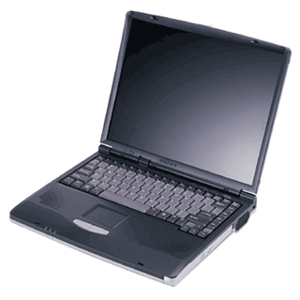
May 27, 2006
Your Money:
Timing the Electronics Market for the Best Deal on a New PC
By DAMON DARLIN
Lower prices are part of the natural order in the world of electronics. Sometimes, though, the slow but relentless drop in price turns into a torrent. That's happening now in personal computers.
Prices are falling fast on notebook computers, as much as 18.5 percent so far this year, according to statistics compiled by Current Analysis, a market research firm. The bulk of notebooks now sell for less than $1,000.
The lower-priced notebooks are pushing desktop prices down, too. "I would expect even more intense price competition," said Charles Smulders, an analyst with Gartner, another market research firm.
The pace of price cuts has accelerated because a price war has broken out that offers great benefits to anyone in the market for a PC. And that could be a pretty large market. Forrester Research estimates that 70 percent of PC's in use are more than two years old and 90 percent of second, third and fourth computers are even older. The wars started quietly a year ago this week when Acer, a PC maker in Taiwan, re-entered the American market. The strategy was to get into the top tier of PC vendors as quickly as possible, which meant it would grab market share by keeping prices low.
Acer and other makers took business from Dell, which began to look less like the growth company that its investors were accustomed to. Dell's response came earlier this year as it cut prices.
Intel, meanwhile, was losing a significant portion of the microprocessor market to Advanced Micro Devices. Intel's share dropped to 77.9 percent from 81.5 percent in the first quarter of this year, according to Gartner, while A.M.D.'s market share grew to 20.4 percent from 16.6 percent two years ago. Intel is fighting to win back share, which means PC makers use the rivalry to get a price break.
Apple switched its processor to an Intel chip. Apple also makes running Windows applications on a Mac very easy. Owners of iPods are beginning to notice that Apple does more than sell music.
At the same time, Microsoft has pushed back the release of Vista, its new operating system, from before Christmas to early next year. Normally that would slow PC sales. But Microsoft is considering whether to offer incentives for consumers to buy PC's before Vista's release.
Some analysts had expected coming into the year that prices would actually go up slightly. Instead, the average price of a notebook computer dropped to $963 in April, an 18.5 percent decrease from a year ago, according to Current Analysis, which is based in Sterling, Va.
When an electronic device breaks through the $1,000 psychological barrier, sales take off. Samir Bhavnani, director for research at Current Analysis, said 37 percent more notebooks have been sold so far this year. About 60 percent of all notebook computers sold last month were priced below $1,000. He credits Dell, saying, "They love getting down in the mud."
Dell is running a promotion, which it bills as a celebration of its 22nd anniversary, with a $400 discount on PC's, plus a free monitor and free shipping.
Another statistic will tell you just how good consumers have it. While the number of notebooks sold is up 37 percent, revenue growth in the period is up only 15.5 percent, Mr. Bhavnani said. Companies are making less money on each notebook. Desktop computers are literally being given away. Retailers sold 14.8 percent more of them in the first five months of the year, but revenue declined 4 percent, Mr. Bhavnani said. Half of the computers sold for less than $500.
Consider the Hewlett-Packard Compaq Presario desktop offered this week at Office Depot. For $300 you get a PC with 512 megabytes of RAM and a 100-gigabyte hard drive. Office Depot tossed in a 17-inch CRT monitor and a printer.
"The material cost, before the printer, was around $400," estimated Mark Hill, Acer's vice president for sales in the United States. "It's crazy." Not that he's complaining. Acer has gained one point of market share this year by artful pricing.
So how does a consumer play this? As always with electronics, it is worth waiting. Expect even better deals around the Christmas season. But if you need to get one now, you certainly won't suffer. Deals will abound during the back-to-school season, which starts in June just as the school year ends.
Many consumers will end up waiting for Vista, Microsoft's new operating system. Some analysts expect that to keep computer sales from flagging during the year-end holidays, manufacturers will pressure Microsoft to offer a free upgrade to Vista to anyone buying a new PC.
Decide on the particular features you want on the computer. A notebook with one gigabyte of random access memory and an 80-gigabyte hard drive is recommended. Don't worry about the processor. Unless you are using the computer for designing nuclear power plants or playing video games professionally, any one of them on the market will serve you well.
Why a notebook, rather than a desktop? Convenience, mostly. Desktop models are becoming a relic of a bygone era as the artificial price difference between notebooks and desktops collapse. Notebooks now outsell desktops in stores. IDC estimates that by the middle of next year, more than half of all PC's sold will be notebooks.
Decide on a size. The computers that weigh less than four pounds are considered ultra portables, the kind you take on business trips. Anything heavier is a desktop replacement, perfect for moving from room to room or on a jaunt to the coffee shop. Go to a store to test the heft.
Reflect on how much style you want. As this category matures, manufacturers differentiate their products by making some notebooks look prettier than others. They charge more for anything on the color wheel besides gray and anything that glows.
Then watch the prices at retailers and at the manufacturers' Web sites. The last time you bought a PC, the best deals were probably online. That's not necessarily true anymore. The best deals can be inside the stores because those retailers are using PC's and notebooks in particular as loss leaders to drive traffic.
Here is another business trend that is helping consumers. As the prices of PC's drop, even if retailers sell more units their year-on-year revenue comparisons may drop. Investors closely watch that figure. So stores need to bolster revenue by selling even more of them. They do that by offering even better deals on notebooks because notebook buyers tend to buy other gear like bags and home networking equipment.
The brand you pick will depend on which one gives you the most computer for the price. Current Analysis compiles a "competitive value index" that measures the price of PC's against the features offered. When it looks at computers sold in all channels, the top berths go to Acer, Gateway, Dell and Hewlett-Packard.
Columns providing advice on buying a computer usually have a paragraph or two where the writer pauses and briefly genuflects at Apple. Great computer, they'll say, but — there is always that but — they carry a premium of 20 percent to 30 percent over a similarly configured computer running Windows.
Here comes those paragraphs. However, that required "but" may soon be retired. Gene Munster, a senior research analyst with Piper Jaffray in Minneapolis, compared Mac notebooks with similarly equipped notebook computers running Windows and discovered that the premium for a Mac is now only about 10 percent. "I don't think consumers go through this exercise," he said. The premium shrank, not because Apple cut its prices, Mr. Munster said, but because Apple, in switching to an Intel processor, increased the performance of its Macs, and then didn't raise prices.
A few more consumers may notice. Apple's market share, which climbed as high as 2.5 percent last year before the switch to Intel, has grown from 1.8 percent. Macs compete at the high end of the PC market, where the machines costing more than $1,500 are loaded with multimedia features like TV tuners and bigger hard drives to store photos, videos and music. Some have special chips designed to enhance the performance of video games. Price cuts have not been as deep up there, which is one reason Mr. Munster thinks the premium won't go back to 30 percent.
He said that the media viewing and editing software that comes with the Mac compensates for much of the remaining premium. "Apples are always going to be at a premium," he said.
Subscribe to:
Comments (Atom)